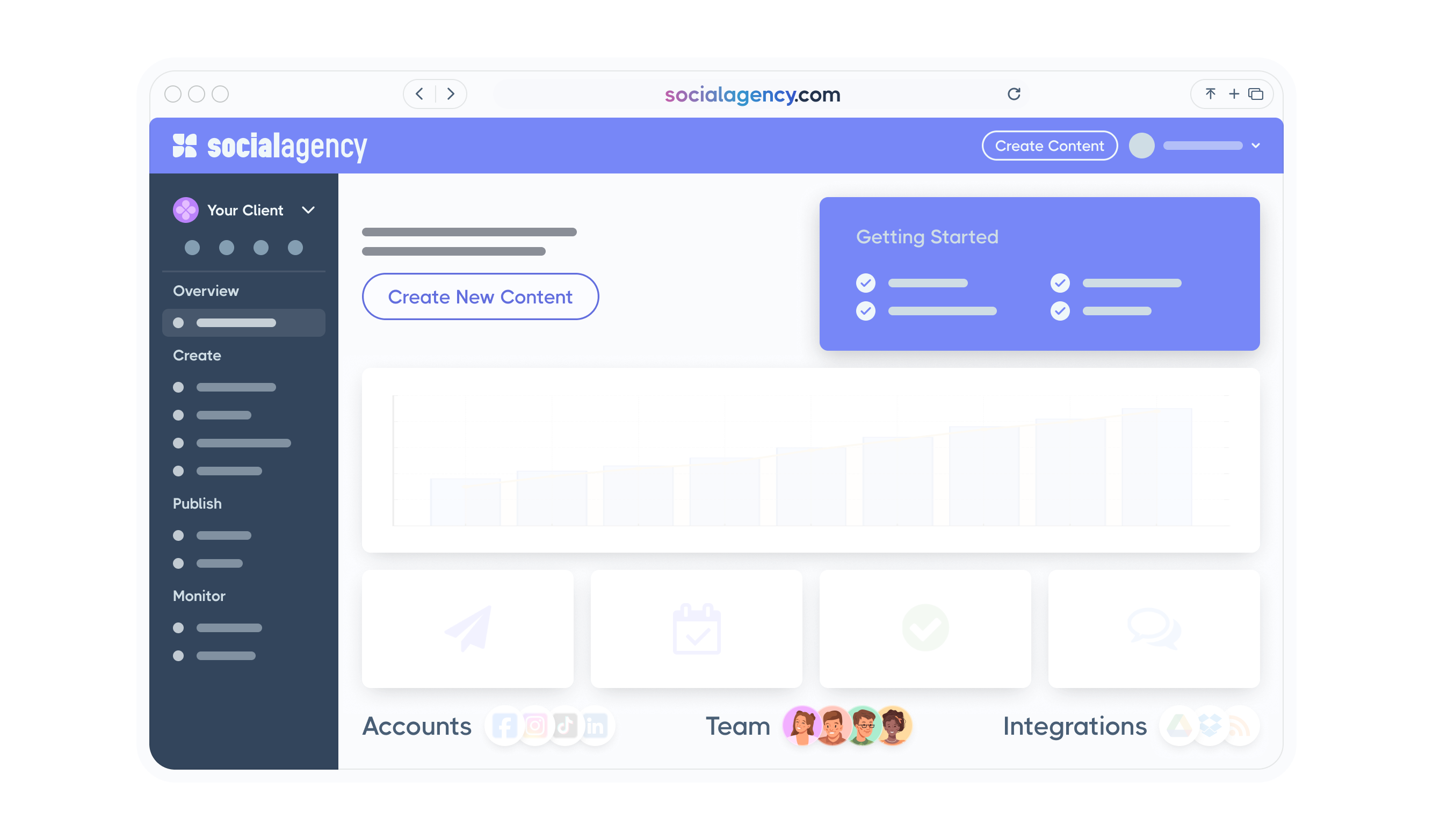

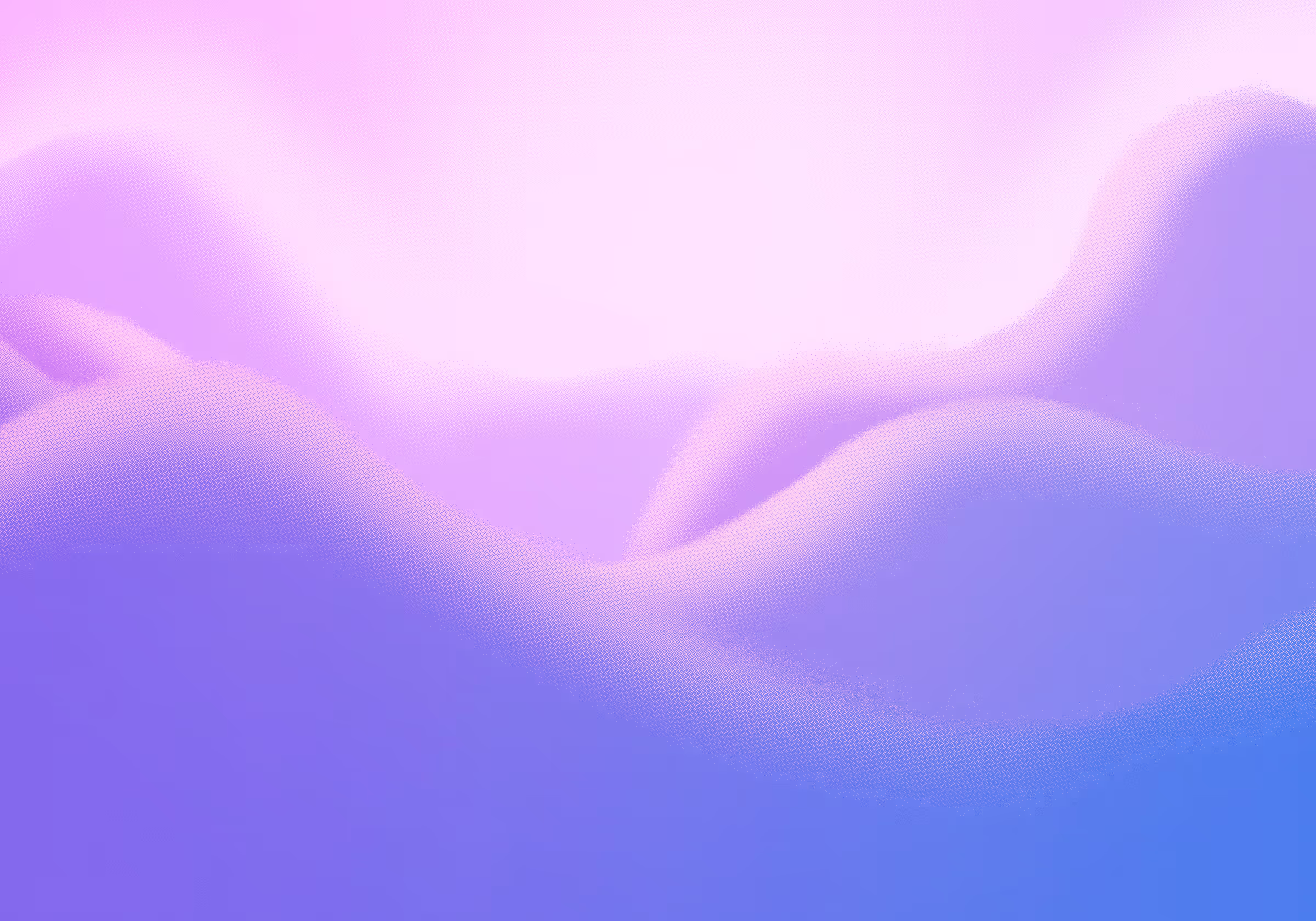
Trusted by Industry Leading Agencies








Cloud Campaign Tools
>
Social Media Scheduling
>
X (Twitter) Scheduling Tool - Schedule Tweets in Advance

Effortless X (Twitter) Scheduling Solution
Effortlessly plan tweets, amplify engagement, and streamline workflows with AI-driven insights—perfect for creatives and agencies seeking to boost creativity and save time in social media management.

Trusted by Industry Leading Agencies








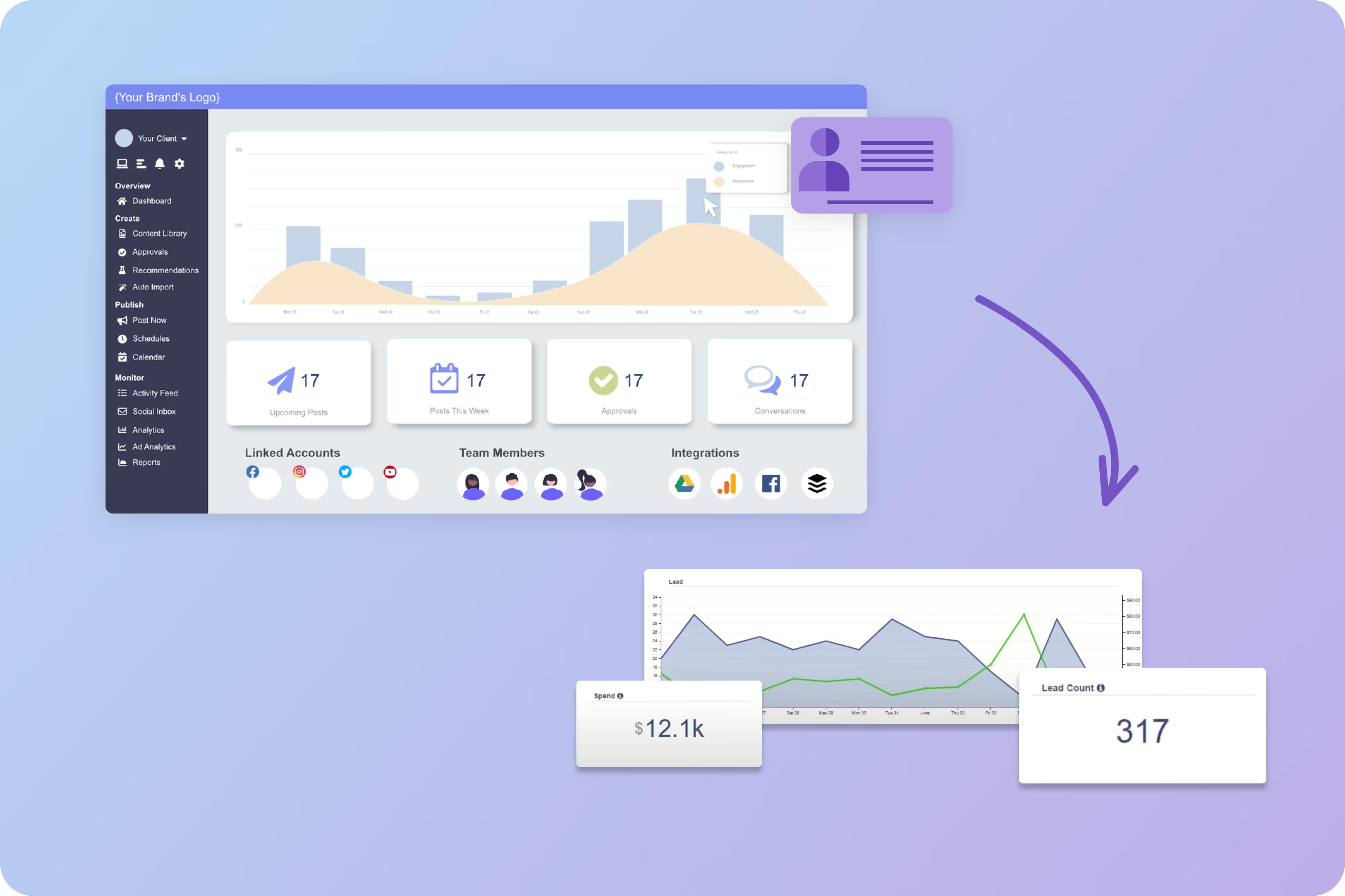

Schedule your posts to reach your audience at the perfect time.
Imagine having your tweets go live when your audience is most active, without you having to lift a finger. With our X scheduling tool, you can plan your content ahead of time and ensure it hits the mark exactly when it should. This means more engagement, more followers, and a growing community that loves what you share. It's like having a personal assistant for your Twitter account, making sure you're always in the spotlight.

We only win when you win.
Olivia F.


"Cloud Campaign - MUST USE!"
Overall I’d recommend Cloud Campaign to any freelance social media content creator/manager. Super seamless and easy to use, and the best part is clients can log in and keep track as well!
Jennifer B.


"Cloud Campaign is my new favorite tool!"
There's so much I like about Cloud Campaign! It continues to learn and adapt based on my posting routine. I also really like the Canva integration, which I use daily! It has eliminated the step of my having to download content and then upload it into the program. I also really enjoy the ease of reporting and then sharing those reports with my clients.
Josh J.


"Love Cloud Campaign!"
I love the simplicity of posting. I run an agency and always had a challenge posting for my clients or guiding them to create content calendars...I wanted them to have a simple platform so that they could post their content to multiple channels all at once.
Scheduling Social Media Posts has Never Been Easier
Cloud Campaign makes automatically scheduling content easy! In this video, we show you how to use Categories to create automatic posting engines, saving you precious time and energy during your work week.


Key Features

User-Friendly Interface
A clean and intuitive interface makes scheduling tweets a breeze, saving users time and reducing frustration. It's all about getting things done quickly and easily!
.avif)
Advanced Analytics
Having access to detailed analytics helps users understand what content resonates with their audience. This makes it easier to tailor future posts for greater engagement.
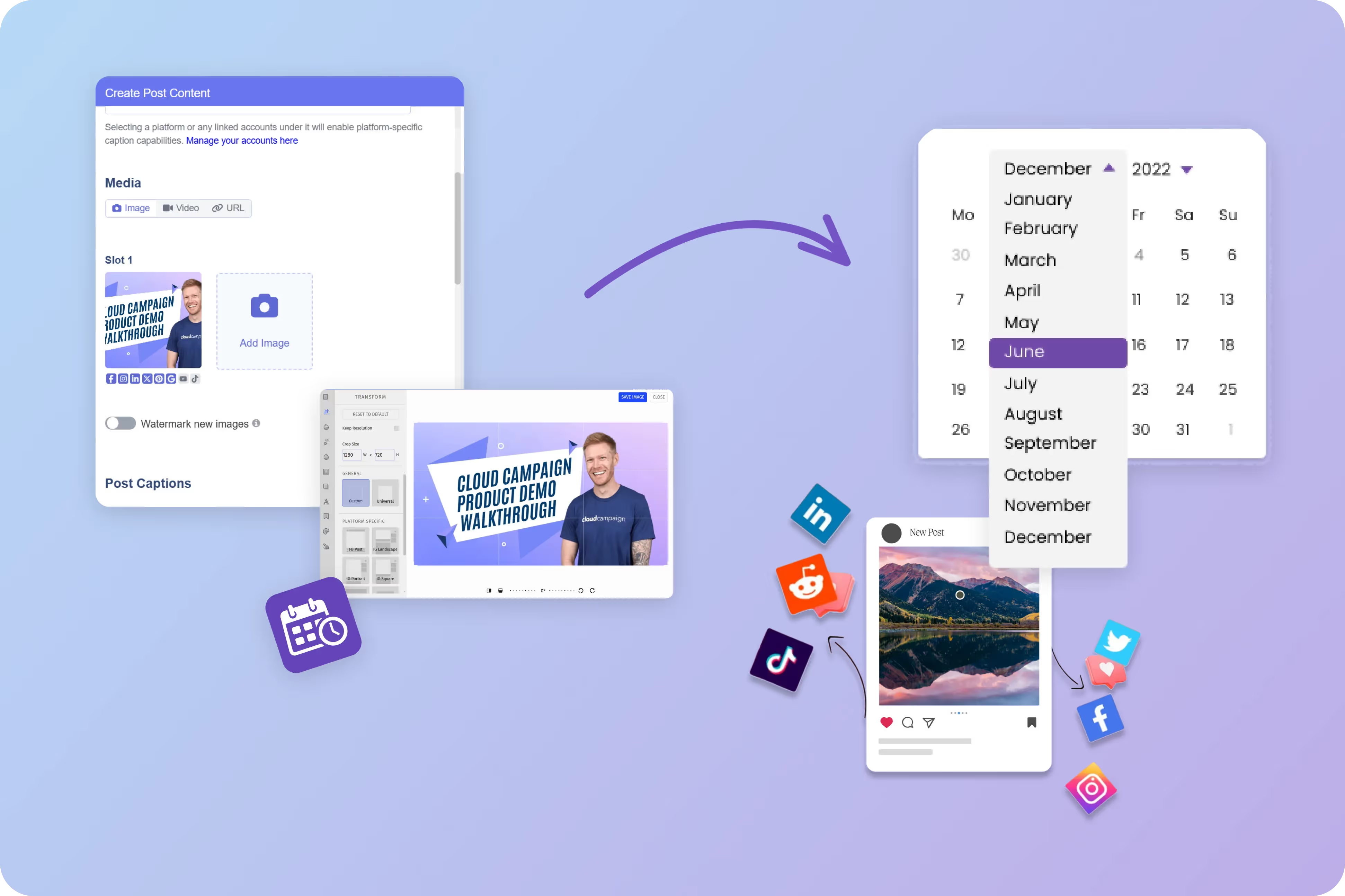
Flexible Scheduling Options
The ability to schedule tweets at any time means users can maintain a consistent presence without being glued to their screens. This flexibility is perfect for reaching different time zones and maximizing audience engagement.
Social Media Use Cases
.svg)
Content Planning
A scheduling tool helps users plan their content calendar in advance. This ensures a steady flow of tweets without the last-minute scramble.
.svg)
Brand Management
Companies can maintain a consistent brand voice by pre-scheduling tweets. This helps in building and maintaining brand identity across the platform.
.svg)
Time Zone Targeting
Users can reach global audiences by scheduling tweets to go live at optimal times in different time zones. This increases the chance of engagement from users around the world.
.svg)
Campaign Coordination
Scheduling tools allow for the coordination of multiple tweets to support marketing campaigns. This ensures that all parts of a campaign are released in a timely fashion.
.svg)
Crisis Management
In times of crisis, pre-scheduled posts can be paused quickly to adjust messaging as needed. This allows for responsive and sensitive communication.
.svg)
Engagement Boosting
Regularly scheduled tweets keep an account active and engaging, which can help increase followers and interactions. This consistent activity keeps the audience interested and engaged.
Related Blogs
Social Media Scheduling for Agencies
Maximize your agency's efficiency by implementing social media scheduling that ensures posting consistency, enables global scalability across multiple time zones, and prevents missing important industry holidays—all while letting you sleep soundly knowing your clients' content is handled.
The Most Efficient Social Media Posting Workflow For SMMs
Transform your social media management process with this five-step workflow covering research, content creation, scheduling automation, streamlined approvals, and performance analytics that will save hours of work while maintaining strategic focus for multiple clients.
The Best Client Approval Process
Streamline your client approval workflow with an automated system that allows real-time feedback, selective approvals, and seamless mobile access—eliminating spreadsheet headaches while building stronger client relationships through transparent collaboration.
How to Scale SMM Services
Scale your social media management services by implementing automated posting strategies that maintain consistency, leverage AI content creation, create effective content calendars, and balance automation with authentic engagement to maximize efficiency without losing the human touch.
Does Scheduling Instagram Posts Affect Engagement?
Debunking the myth that scheduling Instagram posts hurts engagement, this guide explains how using scheduling platforms actually enhances your social strategy by ensuring consistency, optimizing posting times, providing valuable analytics, and streamlining workflows for better results.
How to Manage Your IG Content Calendar
Create a strategic Instagram content calendar by defining clear goals, organizing content by categories and schedules, using the right management tools, and implementing a template that tracks timelines, content types, publishing schedules, and performance metrics.

Ready to Level up your agency?
Start your free trial today.
Frequently Asked Questions
Your top questions about Cloud Campaign, answered.
Absolutely! You can link as many profiles as you need and switch between them without logging out. This makes it simple to keep personal, brand, and campaign accounts all in one place.
.png)



