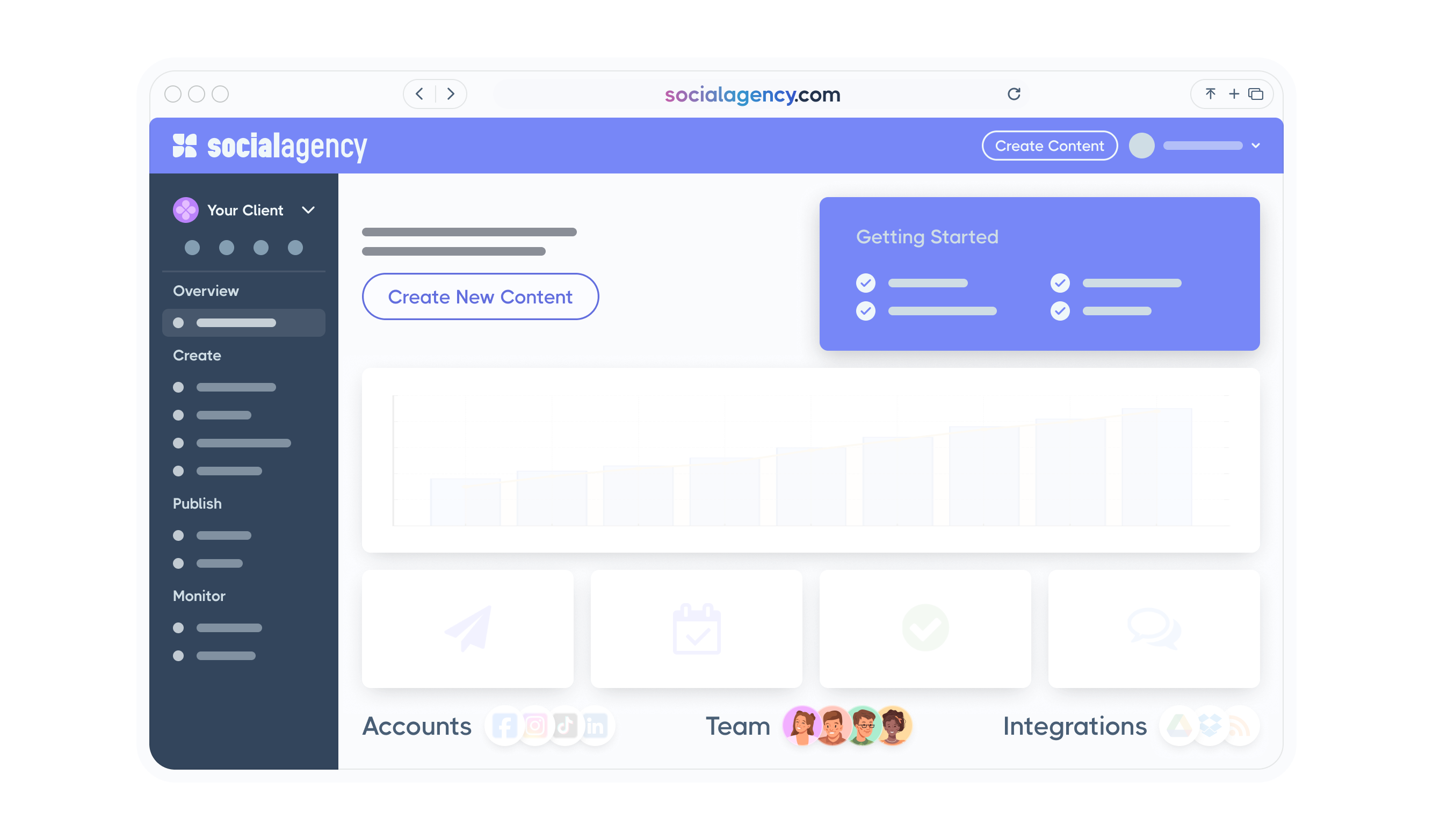

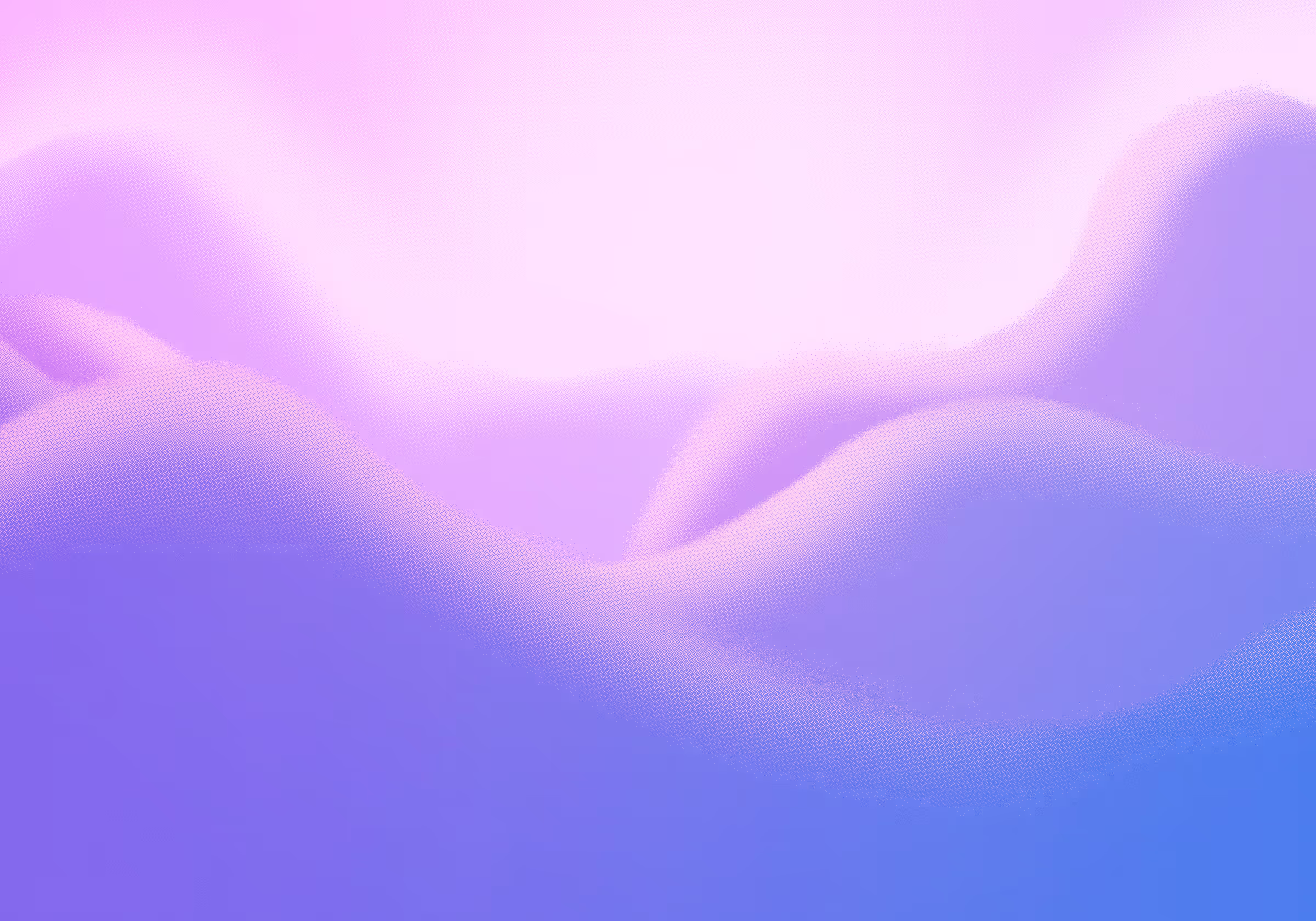
Trusted by Industry Leading Agencies









Social Media Content Calendar Tool
Plan your campaigns around key dates, holidays, and events using our intuitive calendar interface.
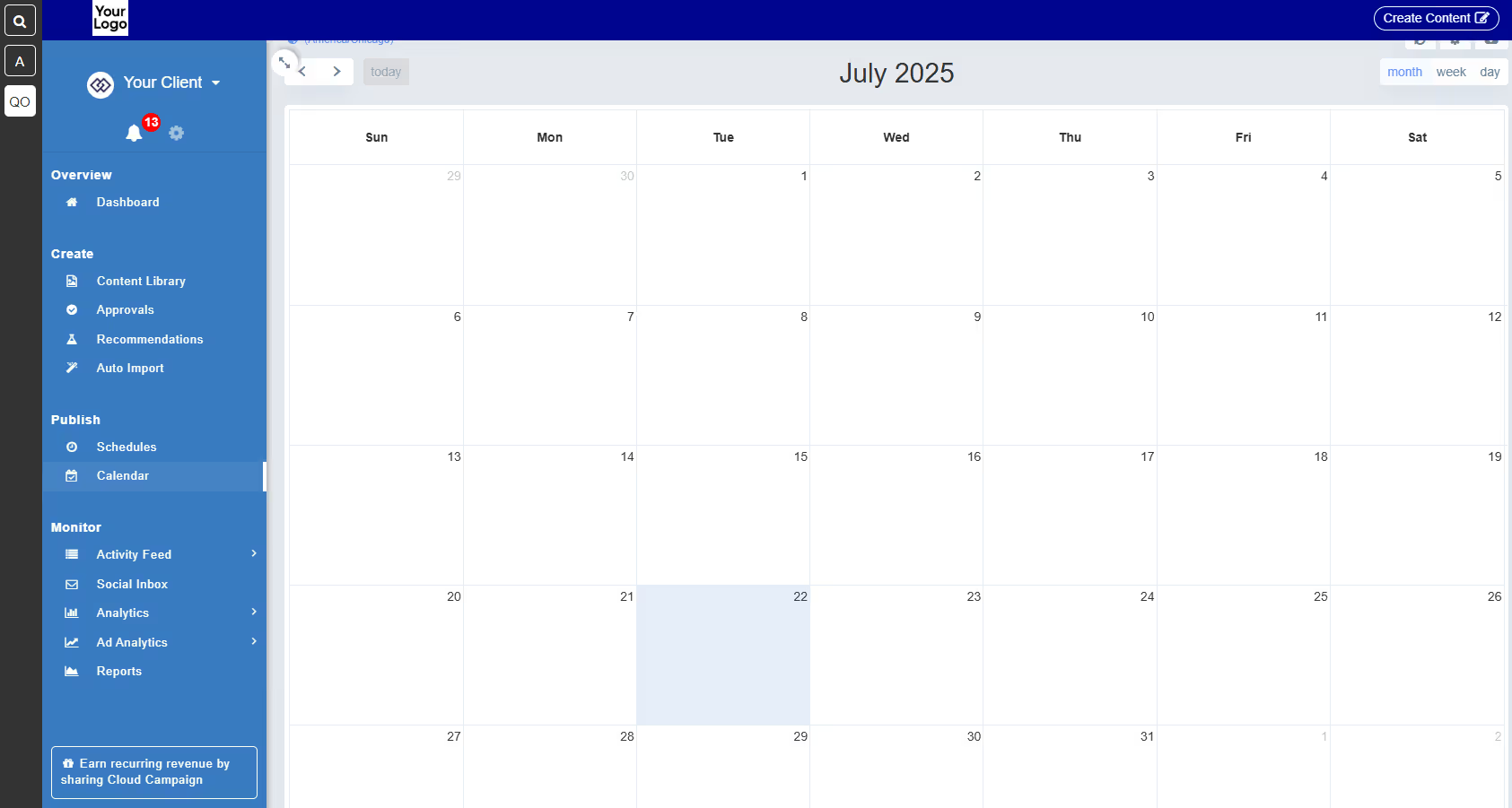
Trusted by Industry Leading Agencies








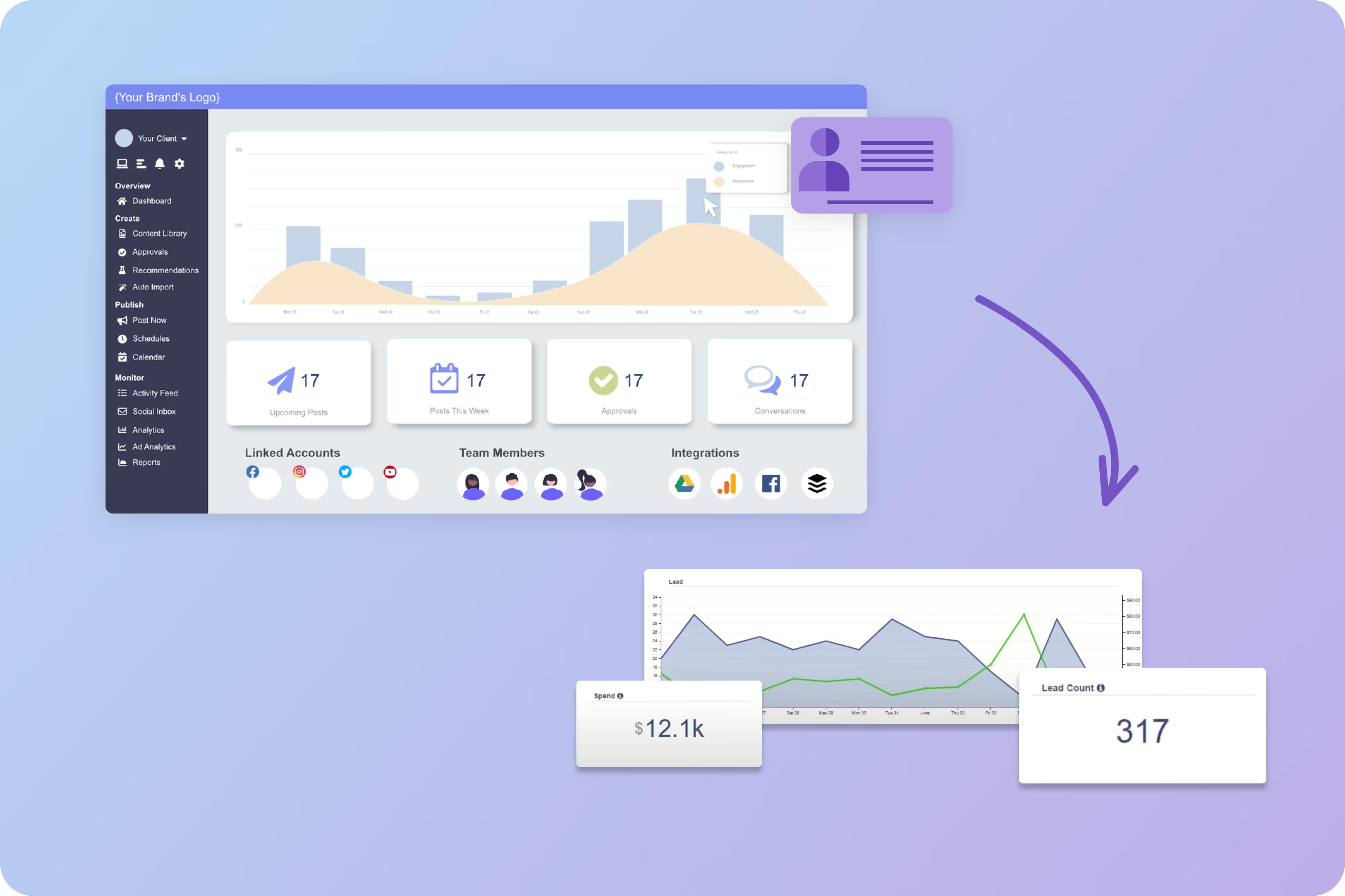

Never Wonder "What to Post" Again
Your content strategy, mapped out visually.
See your entire social media strategy unfold with our intuitive calendar interface that puts you in complete control. Drag and drop posts across dates, balance your content mix, and spot gaps in your schedule before they become problems. Our visual calendar transforms chaotic content planning into organized, strategic campaigns that actually drive results. Plan weeks or months ahead with confidence, knowing every post has its perfect place and time.

We only win when you win.
Olivia F.


"Cloud Campaign - MUST USE!"
Overall I’d recommend Cloud Campaign to any freelance social media content creator/manager. Super seamless and easy to use, and the best part is clients can log in and keep track as well!
Jennifer B.


"Cloud Campaign is my new favorite tool!"
There's so much I like about Cloud Campaign! It continues to learn and adapt based on my posting routine. I also really like the Canva integration, which I use daily! It has eliminated the step of my having to download content and then upload it into the program. I also really enjoy the ease of reporting and then sharing those reports with my clients.
Josh J.


"Love Cloud Campaign!"
I love the simplicity of posting. I run an agency and always had a challenge posting for my clients or guiding them to create content calendars...I wanted them to have a simple platform so that they could post their content to multiple channels all at once.
Scheduling Social Media Posts has Never Been Easier
Cloud Campaign makes automatically scheduling content easy! In this video, we show you how to use Categories to create automatic posting engines, saving you precious time and energy during your work week.


Key Features

Drag-and-Drop Calendar Interface
Move posts around your calendar as easily as rearranging sticky notes. When plans change (and they always do), simply drag content to new dates without starting over.
.avif)
Multi-Platform Publishing
Connect all your social accounts and post everywhere from one place. No more logging into five different apps just to share the same announcement.
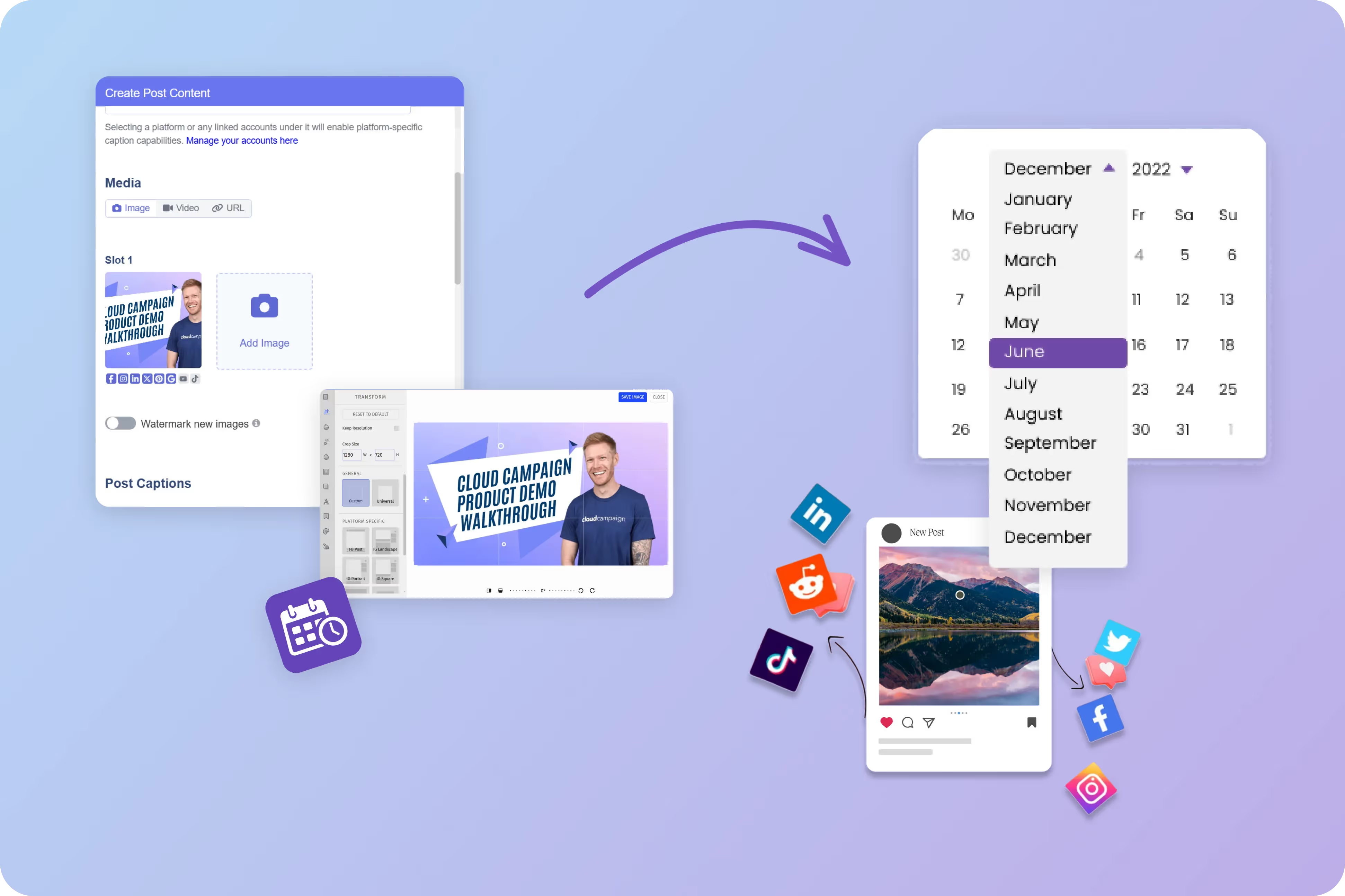
Team Collaboration and Approvals
Get your whole team on the same calendar page with comment threads and approval workflows. Your manager or clients can review tomorrow's posts while you're already planning next week.
Social Media Use Cases
.svg)
Campaign Planning and Coordination
Map out your entire marketing campaign across multiple weeks or months with visual clarity. Coordinate product launches, seasonal promotions, and brand announcements so every piece of content supports your bigger goals.
.svg)
Content Batch Creation and Scheduling
Create all your weekly or monthly content in one focused session, then schedule it across your calendar. This batching approach saves time and ensures consistent posting even during your busiest periods.
.svg)
Holiday and Seasonal Marketing
Plan your holiday content weeks in advance and never miss another key date or trending moment. Your calendar helps you space out seasonal campaigns and avoid last-minute scrambles for Valentine's Day or Black Friday content.
.svg)
Multi-Client Agency Management
Juggle dozens of client accounts without dropping the ball on any single brand. Your calendar gives you a bird's-eye view of every client's posting schedule, campaign deadlines, and approval status in one organized dashboard.
.svg)
Cross-Platform Content Repurposing
Schedule the same core message across different platforms while tailoring the format for each one. Your calendar shows how one blog post becomes a LinkedIn article, Instagram carousel, and X thread.
.svg)
Multi-Location Business Management
Manage social media for multiple store locations, franchises, or regional offices from one unified calendar. Each location gets tailored content while maintaining brand consistency across all your social channels.
Related Blogs
Social Media Scheduling for Agencies
Maximize your agency's efficiency by implementing social media scheduling that ensures posting consistency, enables global scalability across multiple time zones, and prevents missing important industry holidays—all while letting you sleep soundly knowing your clients' content is handled.
The Most Efficient Social Media Posting Workflow For SMMs
Transform your social media management process with this five-step workflow covering research, content creation, scheduling automation, streamlined approvals, and performance analytics that will save hours of work while maintaining strategic focus for multiple clients.
The Best Client Approval Process
Streamline your client approval workflow with an automated system that allows real-time feedback, selective approvals, and seamless mobile access—eliminating spreadsheet headaches while building stronger client relationships through transparent collaboration.
How to Scale SMM Services
Scale your social media management services by implementing automated posting strategies that maintain consistency, leverage AI content creation, create effective content calendars, and balance automation with authentic engagement to maximize efficiency without losing the human touch.
Does Scheduling Instagram Posts Affect Engagement?
Debunking the myth that scheduling Instagram posts hurts engagement, this guide explains how using scheduling platforms actually enhances your social strategy by ensuring consistency, optimizing posting times, providing valuable analytics, and streamlining workflows for better results.
How to Manage Your IG Content Calendar
Create a strategic Instagram content calendar by defining clear goals, organizing content by categories and schedules, using the right management tools, and implementing a template that tracks timelines, content types, publishing schedules, and performance metrics.

Ready to Level up your agency?
Start your free trial today.
Frequently Asked Questions
Your top questions about Cloud Campaign, answered.
A social media calendar tool is software that lets you plan, schedule, and manage your social media posts across multiple platforms from one central dashboard. Think of it as your content command center where you can see your entire posting strategy laid out visually, just like a regular calendar but specifically designed for social media.
Cloud Campaign offers three main plans to fit different needs: Freelancer at $41/month, Studio at $191/month (our most popular option), and Agency at $291/month, all with annual billing discounts. We also offer free trials so you can test out our social media calendar features before committing to a plan. See all our plans here.
Most tools are built with team collaboration in mind, offering features like shared calendars, approval workflows, and comment systems. You can typically assign different permission levels so content creators, managers, and clients can all work together without stepping on each other's toes. With Cloud Campaign, you can have unlimited users at no additional cost, making collaboration easier--and more affordable--than ever.
.png)



