How to Manage Franchise Social Media for Marketing Agencies in 2024
March 8, 2024
5 min read

CONTENTS

Juggling Balls in Cyberspace: The Challenges of Managing Franchise Social Media
Managing franchise social media clients presents a lucrative opportunity for marketing agencies looking to grow their revenue rapidly. And for marketers within a franchise, managing or empowering franchisees provides more control and consistency over the overall brand.
However, managing franchise social media accounts also presents unique hurdles for agencies and franchise brand managers alike.
For example, it can be difficult for agencies and franchise managers lacking the right tools to maintain international, national, and local brand consistency at scale.
Additionally, balancing franchise guidelines with the franchisee’s autonomy to tailor their own content can lead to brand dilution or confusion for viewers.
Another challenge facing agencies and brand managers managing franchises is the ability to create fresh, engaging content across locations while competing with each other and other brands, which requires constant innovation and resources.
Finally, separating the impact of national campaigns from local efforts can be difficult, making it hard to measure ROI precisely, especially over multiple locations and platforms.
Compounding this is the need to establish consistent metrics, which is crucial for standardized data comparison and performance evaluation across locations.
Fortunately, Cloud Campaign addresses these challenges and turns them into a brand manager’s superpowers through a robust suite of automation tools and features.
Cloud Campaign Helps Franchise Marketing Agencies Maintain Brand Consistency
We built Cloud Campaign specifically to help agencies scale their social media services, including franchise management. This is accomplished in several ways.
The first is by taking a siloed approach to account management, also called Brand Workspaces in Cloud Campaign. Think of a brand workspace as each client or location's siloed account containing their content, approvals, data reporting, and more.
Another way Cloud Campaign integrates into franchises is by taking a white-label approach to our software.
We dive into more detail in our post on What Is White Label Software, but the main benefits of white-labeling (also known as rebranding) are offering the best tools possible under your brand at a fraction of the cost to develop the solution on your own. Check out our Build or Buy Guide to dive deeper into this topic.

This is critical for enterprises looking to integrate a social media management system into its existing software suite, which we cover in our Beginner’s Guide to SaaS Software Integration.
Additionally, Cloud Campaign has image watermarking built-in. Using this feature, you can upload a unique or location-specific watermark to each brand workspace you manage, instantly localizing each piece of content without the need to edit while ensuring consistency across multiple locations.
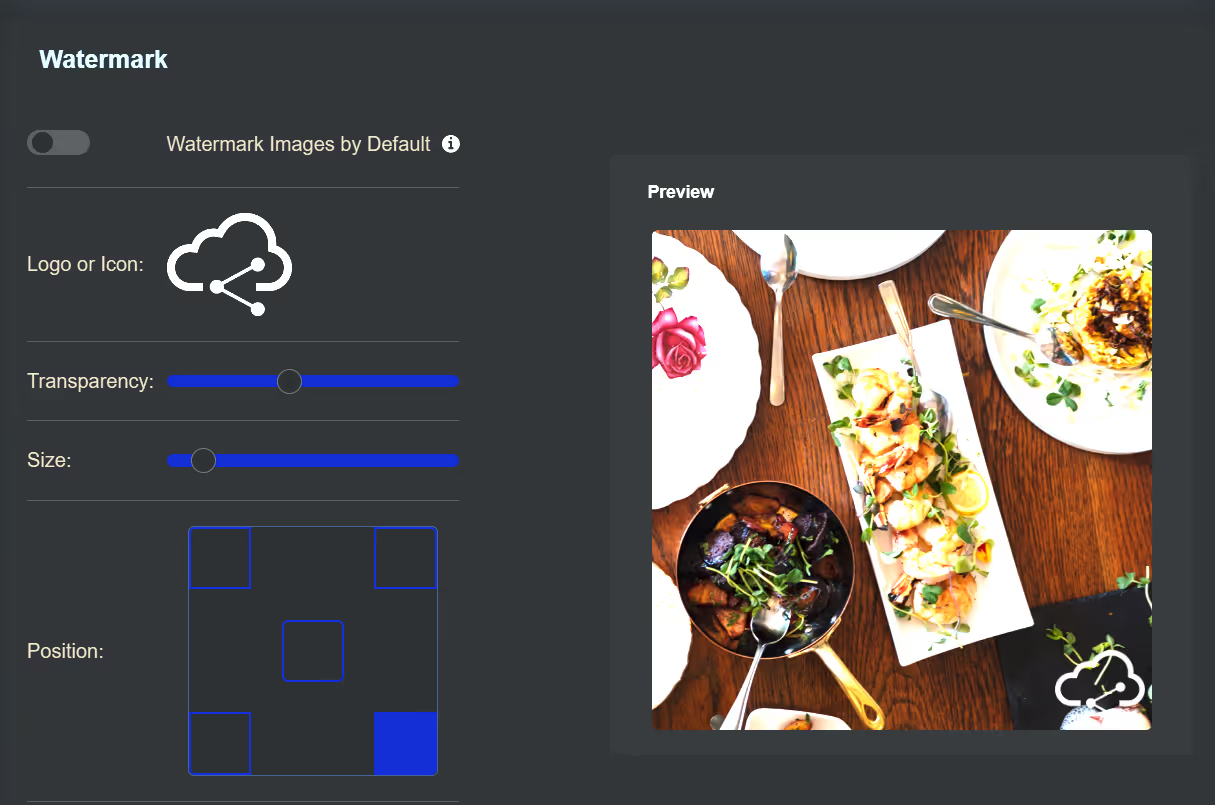
But that’s just the beginning! Cloud Campaign (or whatever you want to rebrand to) does even more to ensure brand consistency across managed franchise accounts.
Let’s explore the content creation and approval workflows next.
Content Creation & Content Approval Workflows for Franchises
Agencies or brand managers can efficiently manage franchise accounts across multiple channels and regions while empowering franchise owners to participate in social media activities thanks to Cloud Campaign’s content management, creation, and approval workflows.
We’ll start with the features that make content creation easy across multiple social platforms and franchise locations or regions.
Franchise Social Media Content Creation & Management
Cloud Campaign makes creating and copying relevant content fast and easy across multiple brands.
Brand managers can quickly spin up content using Cloud Campaign’s built-in Recommendations feature, which allows you to pull in content from sources such as Google News and Instagram for rapid content development.
Additionally, users can search Pexel’s library of high-quality stock images for free and add them to the Content Library with a single click.
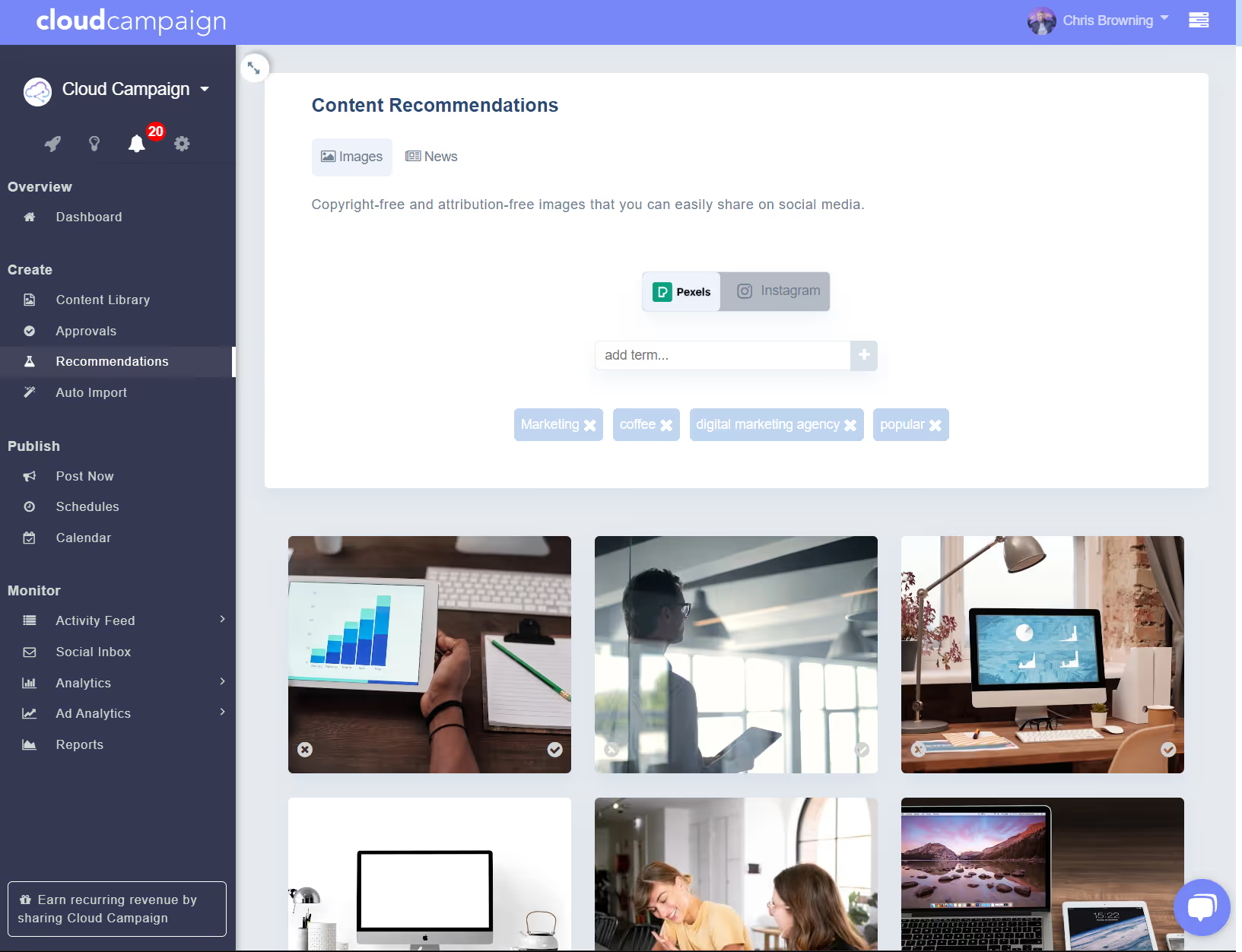
You can also access the award-winning design app Canva from within the platform to quickly create captivating designs and add them to your library without leaving Cloud Campaign.
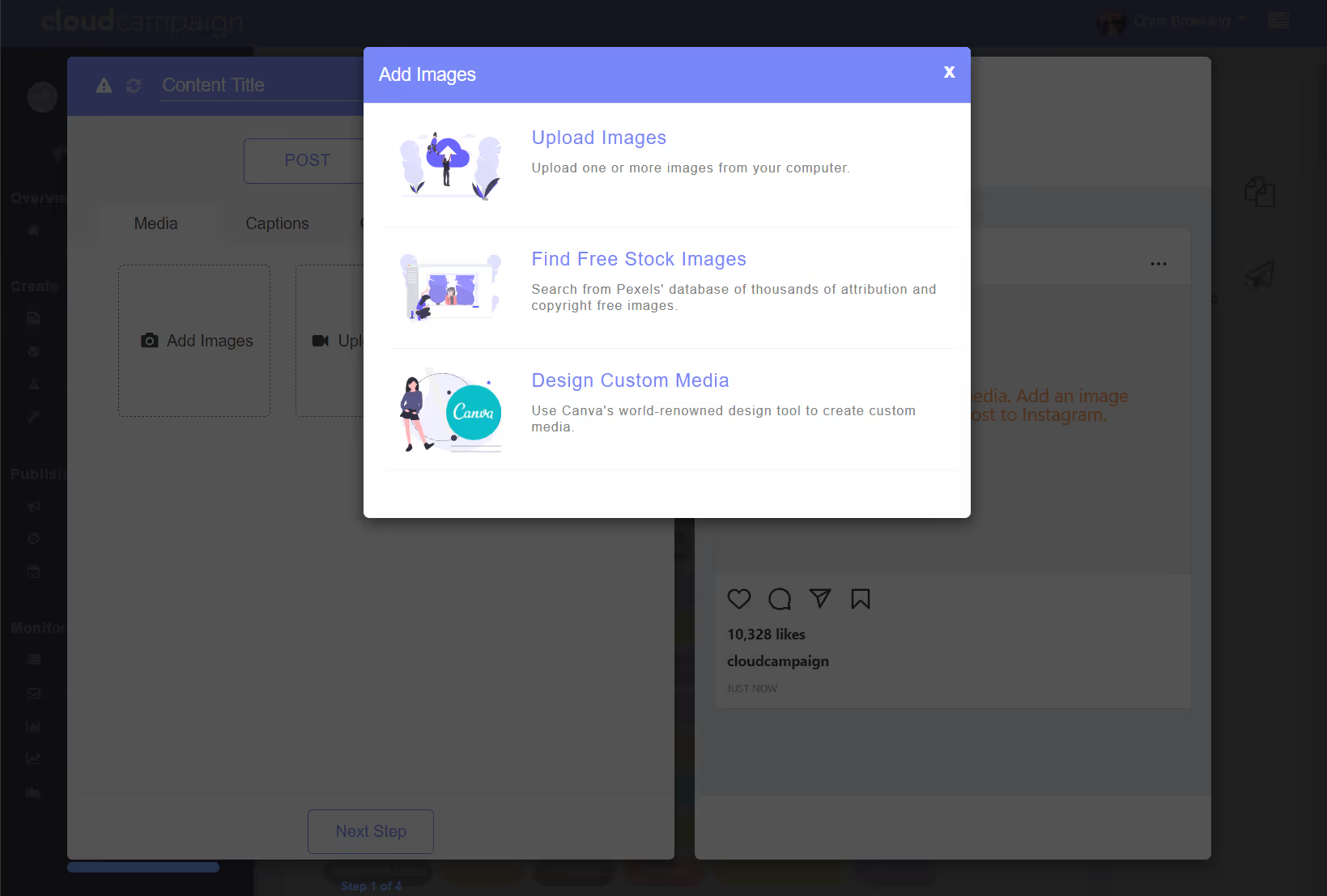
But that’s not all! Power users love our spreadsheet importing tool, which allows them to quickly draft weeks' or months’ worth of social media posts and import them in bulk.
And if you think life couldn’t get any easier as a franchise social media manager, hang on to your socks!
We’ve integrated ChatGPT right into Cloud Campaign to create CaptionAI - your AI-powered social media caption writing tool that generates up to 10 captions simultaneously with easy-to-use toggles for tone, emojis, and platform-specific captions.

If the thought of managing that much content makes you nervous, don’t be!
Our simple yet powerful Category system gives you organizational mastery over your content by allowing you to create the content organization structure that fits your business and campaign structures.
Users can assign tags to specific content or campaign types, such as “Promotions,” or create recurring campaigns like “Monday Recipes” or “Pro Tip Fridays.”
You can also use Categories to tag workspaces with specific tags to make organizing them even easier.
For example, you can tag a group of workspaces with “West Coast” for all franchises located within that region.
We’ve also made it beyond easy to copy content in bulk to one or more workspaces at once.
Check out our in-depth post on How to Organize Your Social Media Content Using Category Tags to learn more.
Content creation is only one piece of the puzzle, however. Getting Approval on content can be as challenging as herding cats (which is not for our non-cat readers).
Thankfully, we’ve built a seamless Approval process right into Cloud Campaign. This feature allows you to quickly get client feedback on content with time-stamped chat, image commenting support, and one-click approval for posts.
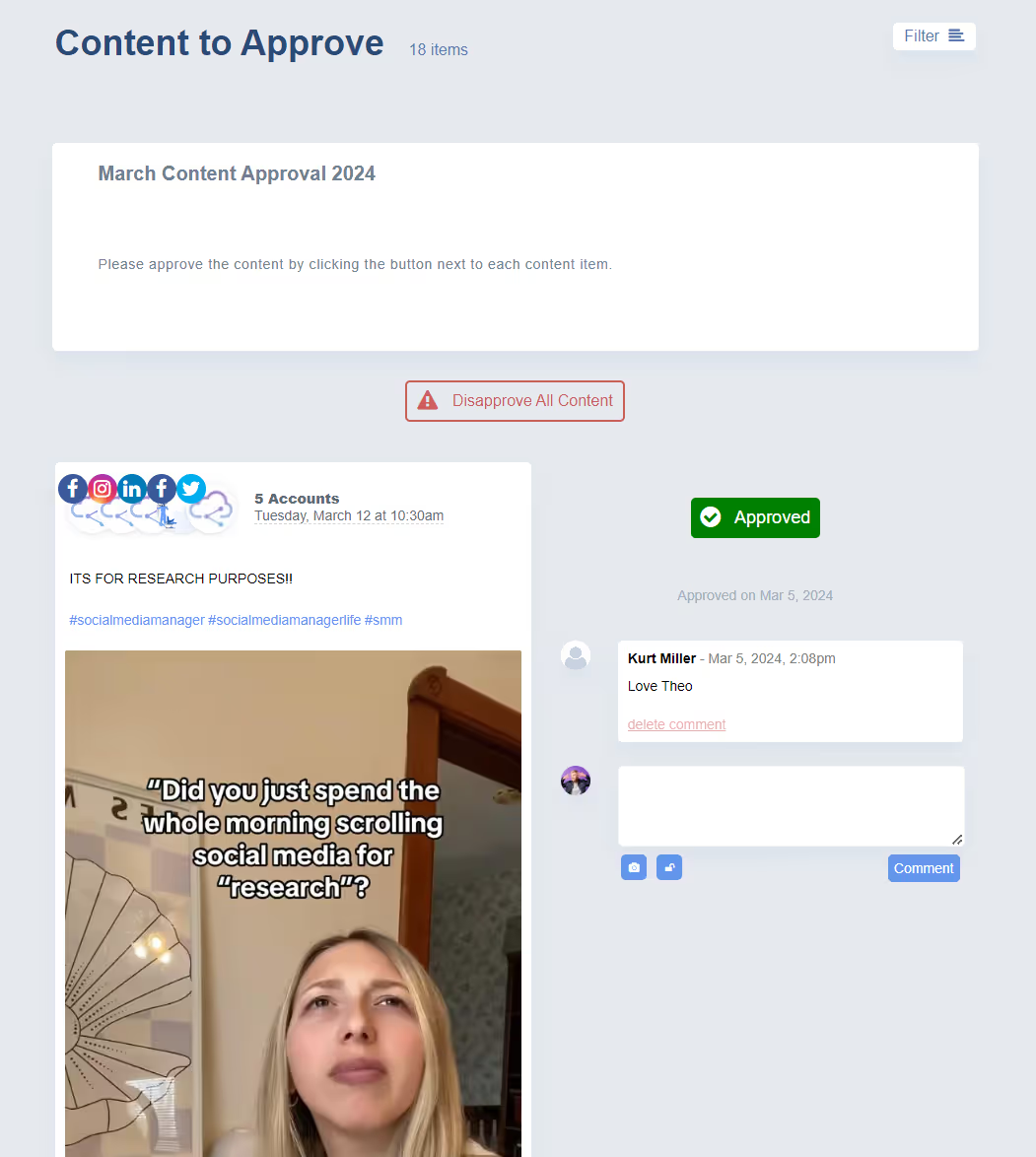
The best part? Users don’t need to be logged in or have an account - just send them a tokenized link, and they can view, comment, and approve content on any web browser, even on mobile devices!
Automated Social Media Posting For Franchises
The next feature we’ll explore is a massive time-saver for any agency or enterprise managing franchise social media accounts.
As I mentioned earlier, power users can create and schedule weeks or months' content instantly using our CSV importing feature.
If that’s not your speed, you can also use Categories to automate social media posts. This involves creating content queues based on categories you choose and customizing the cadence and content recycling options to fit your campaigns.

Any time you tag content with a corresponding category, it will automatically be put in your queue based on your selected order preference, like first in, first out.
And don’t worry if the content hasn’t been approved before it’s scheduled - Cloud Campaign will only post approved content, making accidental posting a thing of the past!
Check out our post on How to Automate Your Social Media Posting With Category Tags for more details.
As a software company, we understand users have different preferences for scheduling content. This is why we also integrated drag-and-drop scheduling into the Calendar view.
This feature gives you a month’s view of all scheduled content (including content that’s awaiting approval) and lets you drag content onto specific days to schedule it.
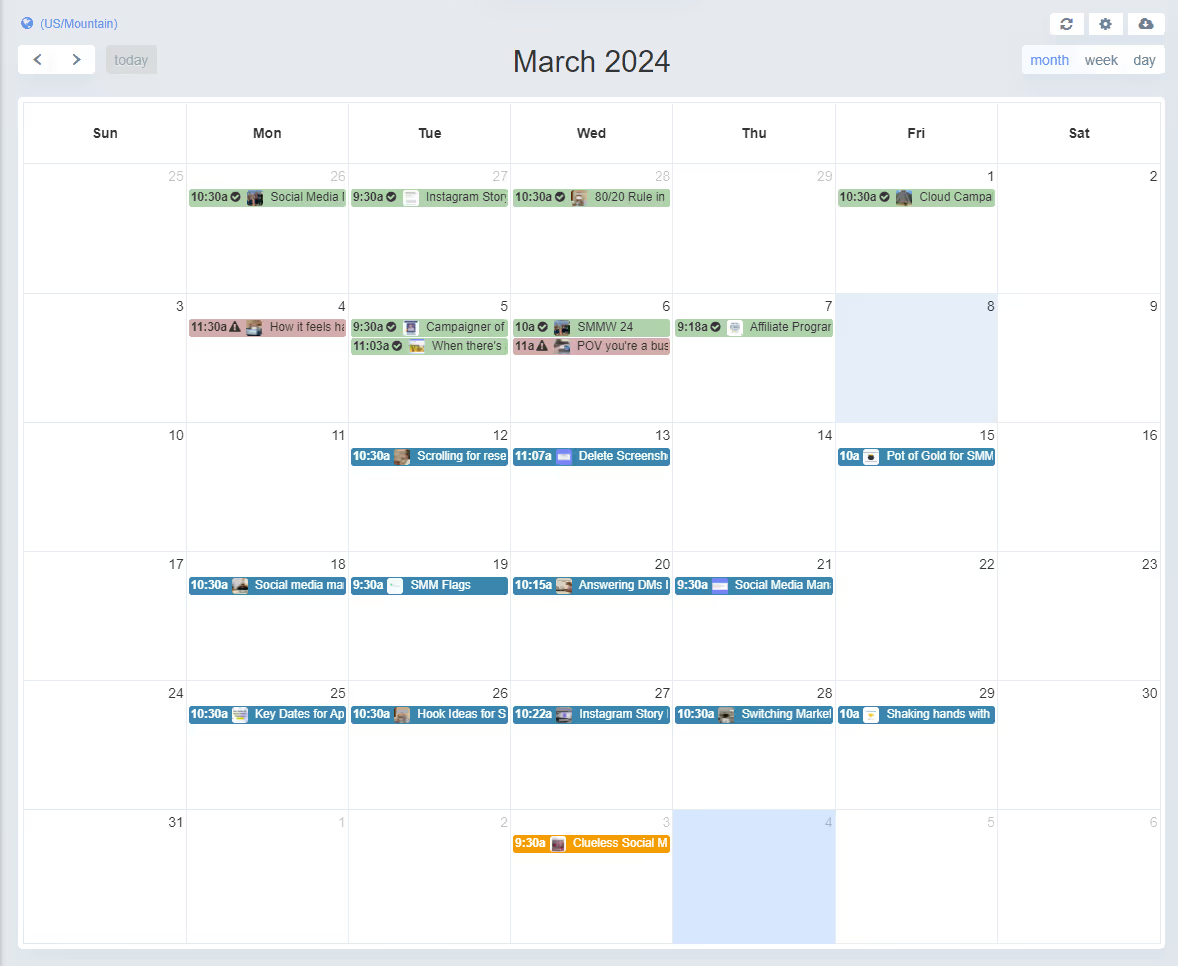
You can manually set your preferred posting time or allow Cloud Campaign to schedule for you using our algorithms to find optimal visibility and engagement time.
Speaking of engagement, Cloud Campaign makes it incredibly easy to respond to conversations and direct messages in a single location, on top of tracking engagement metrics and generating analytics reports.
Centralized Analytics & Management For Franchises
Speaking of engagement, Cloud Campaign centralizes your data into a cohesive analytics dashboard that makes it easy for you to track KPI metrics across franchises.
Data for each brand or location is siloed within its respective workspace so you can easily see the performance of each franchise you manage.
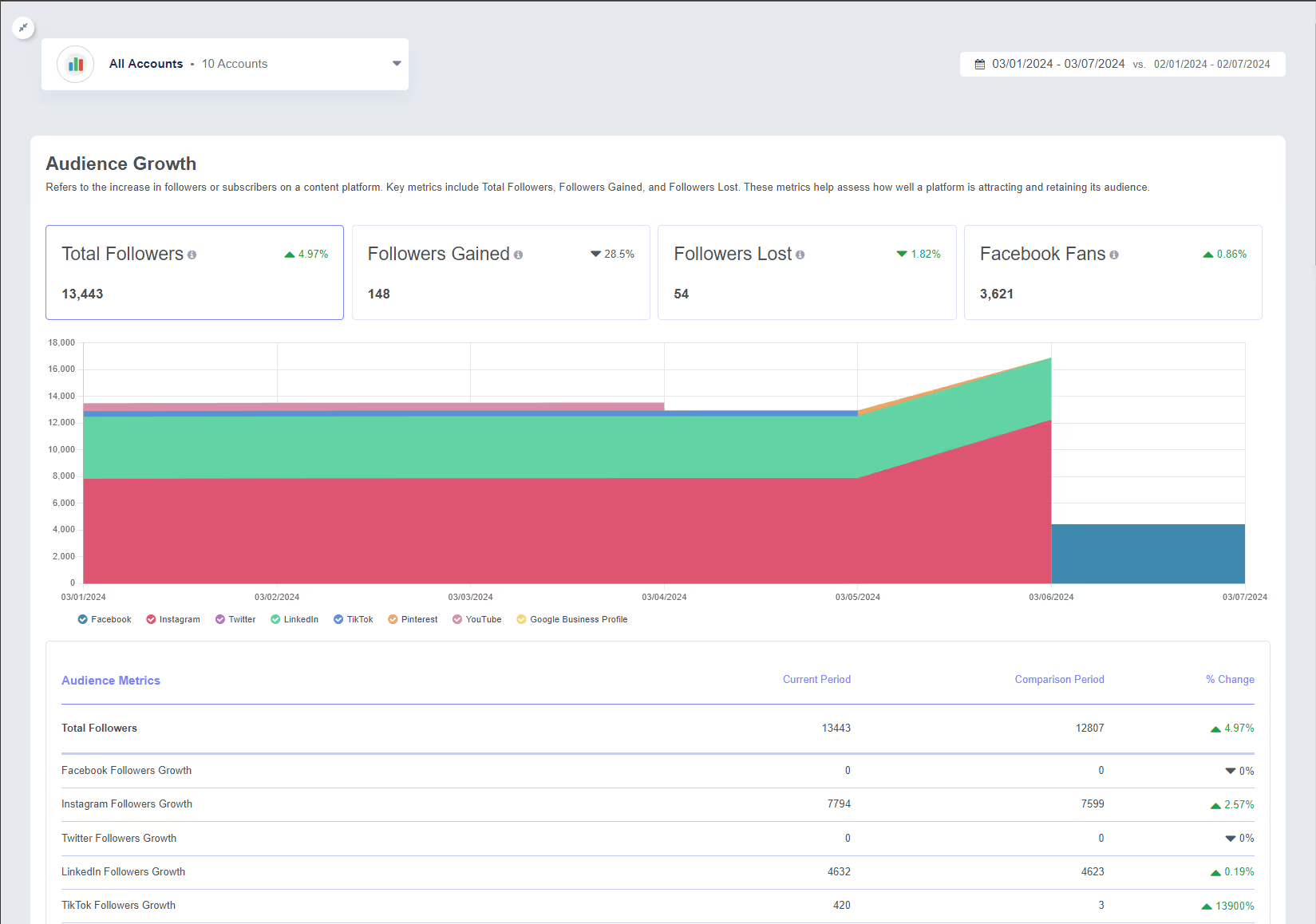
On top of this, Brand Managers can quickly generate analytics reports containing social performance, ROI, and the impact of organic content for one or more brand workspaces at once from the platform’s Agency View.
Cloud Campaign also centralizes conversation and direct message management, allowing you to respond to comments and DMs from a single location - a massive time saver!
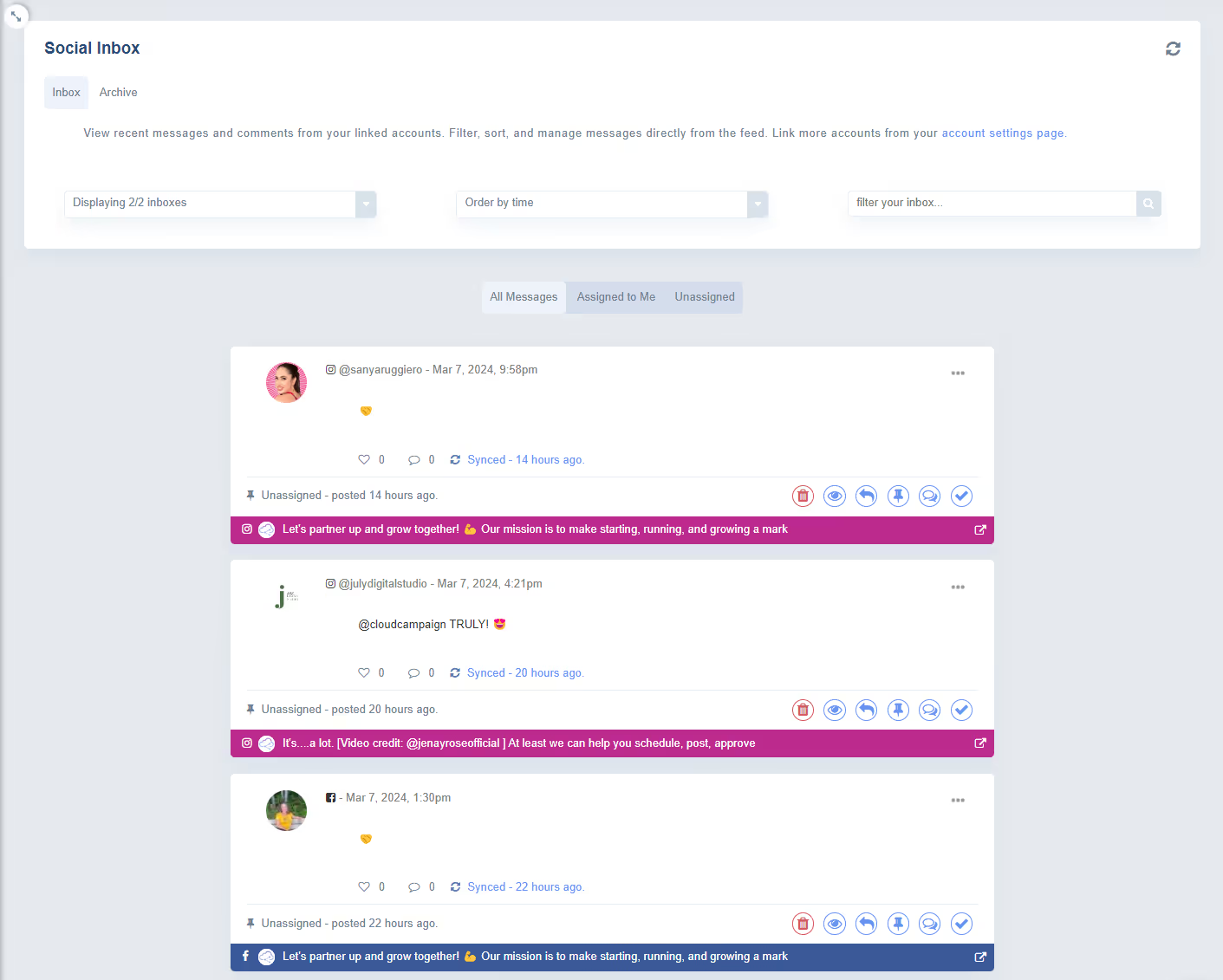
You can also assign specific comments to team members and have internal discussions within Cloud Campaign on how to respond to specific messages.
Brand Managers can also delete posts or hide them from feeds to make managing inappropriate or irrelevant content hassle-free.
Rounding out Cloud Campaign’s franchise management is the ability to assign permission-based roles and manage users in bulk.
This feature ensures users have the right level of access and permissions to fulfill their roles without running the risk of accidentally posting the wrong content and similar errors.
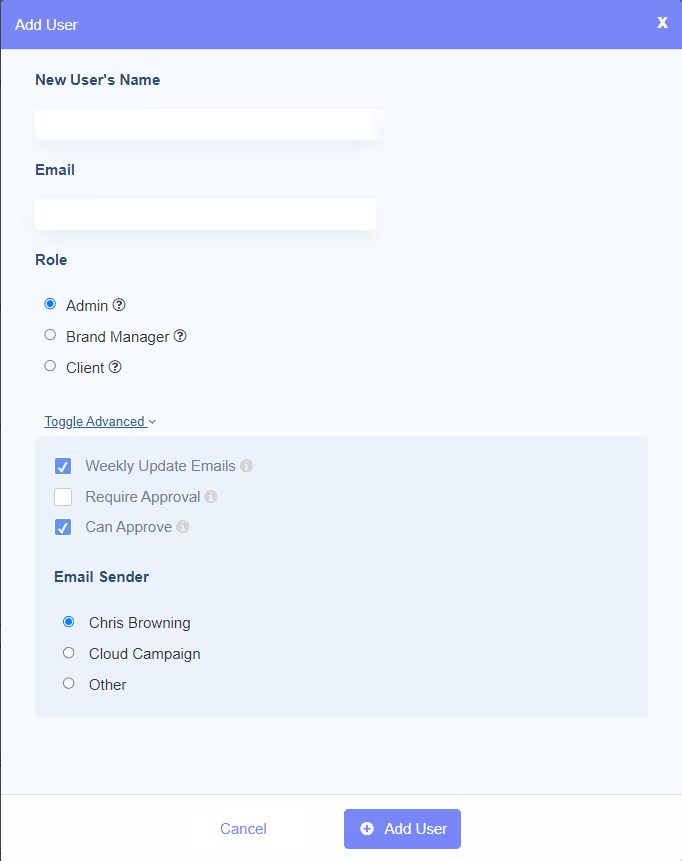
Elevate Your Franchise Social Marketing Offering With Cloud Campaign
I hope this post shows how Cloud Campaign can help streamline your management of franchise social media accounts, ensure brand consistency, and enable rapid revenue growth through franchise social media management.
Ready to get started? Give us a try for two weeks free and schedule time with our team of experts to learn how Cloud Campaign can integrate seamlessly into your franchise management system.
.png)



