How to Organize Your Social Media Content With Category Tags
August 16, 2023
5 min read

CONTENTS

How to Organize Your Social Media Content With Category Tags
In the first part of this three-part series, I’ll show you how to efficiently filter and organize your social media content across workspaces in Cloud Campaign using Category tags.
Subscribe to stay tuned for our upcoming guide on automating social media posting and running content experiments using Category tags.
What are Category tags?
Within Cloud Campaign, Category tags are a customizable labeling system you can use to organize the content in your workspaces, automate your social media posting, and run A/B content experiments.
When you create a new workspace or open Cloud Campaign for the first time (aaah, that new software smell!), your list of Category tags will be blank.
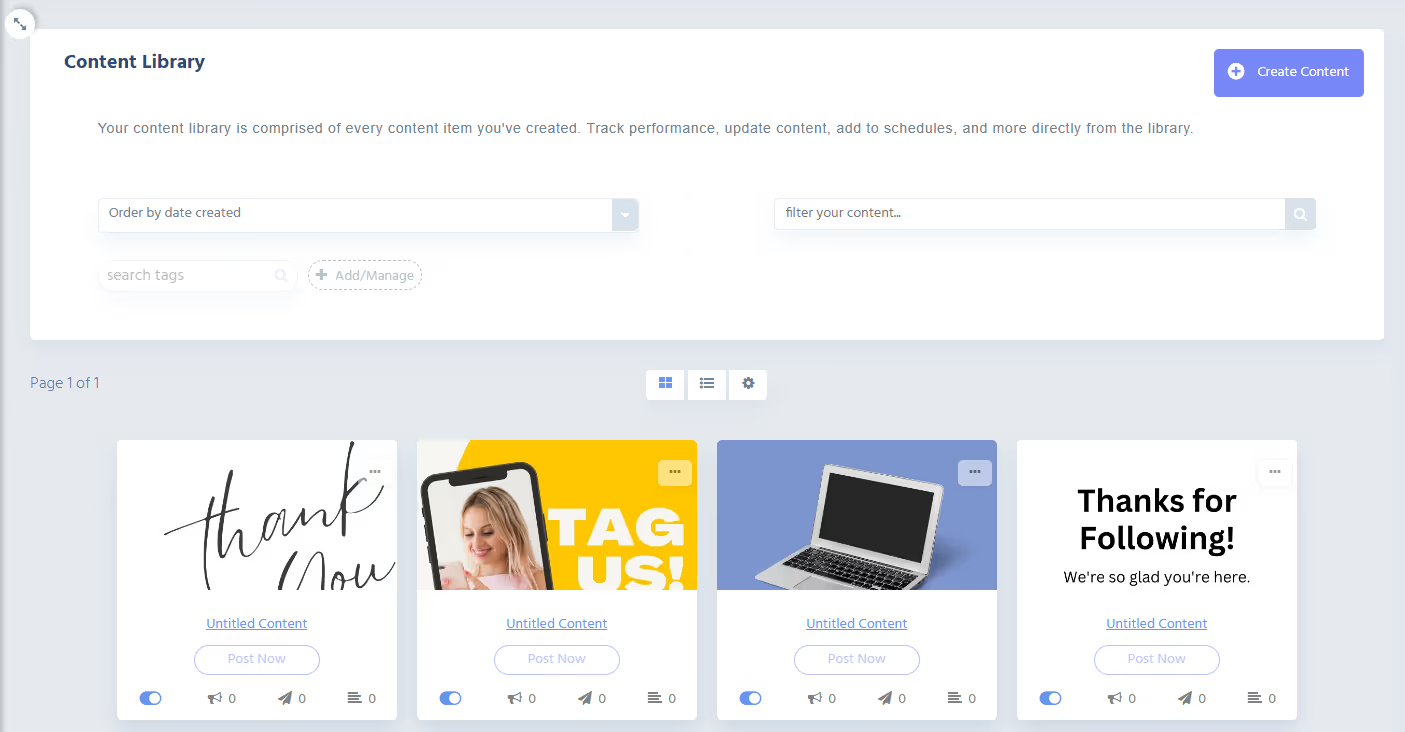
It’s up to you to decide how to organize your content, but we’re here to offer some tips and best practices to get you started.
How to Create & Manage Category Tags In Cloud Campaign
Category tags are a key component of organizing your content and are easy to use! Just click “Add/Manage” in the Categories area to create and edit your tags.
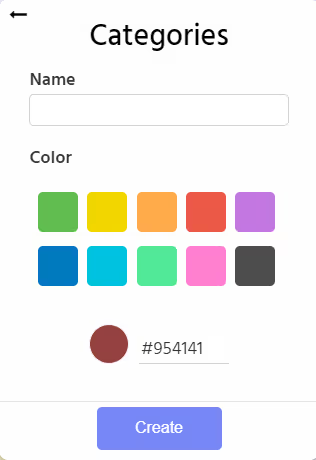
Then, create new categories based on your organizational and campaign needs. You can assign specific colors to your tags and include Emojis in the tag’s name.
You can also find specific tags quickly using the search bar and edit any tag you’ve previously created.
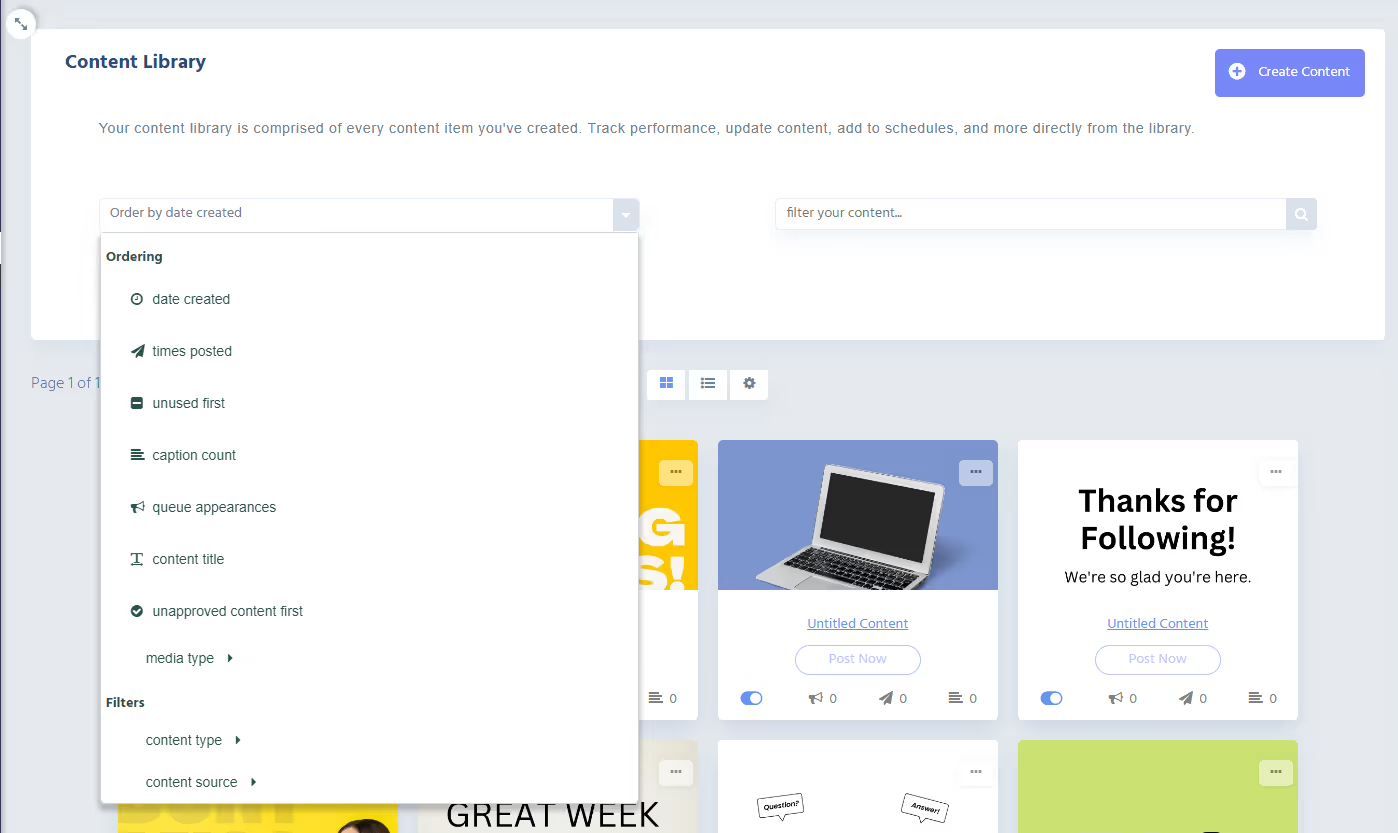
Here are some category best practices you can use as a general guide
- Use as many tags as you need, but as few as possible
- Brainstorm and draft a tagging system before creating tags
- Tags are listed numerically, then alphabetically
- Add an alphabetical or numerical prefix to your tags to help organize
- Create unique tags for different campaigns, promotions, and themes
- Use tags to organize your franchises content
- Create tags for different content types (i.e. blog posts, video, educational, etc.)
- Create tags for evergreen content
- Create tags for content relating to specific personas, buyer’s journeys, etc.
- Use tags to organize content by source (Google Drive, RSS feed, CSV import, CaptionAI, etc.) to edit later and view performance over time
- Create categories to organize and track content experiments
- Use Bulk Operations to add, override, or remove tags from one or more content items
How to Use Category Tags to Organize Content
Once you’ve created some tags, you can organize and filter your Content Library quickly and efficiently.
This is important for SMMs managing hundreds or thousands of clients with lots of content.
Click one or more tags to display content tagged with those categories.
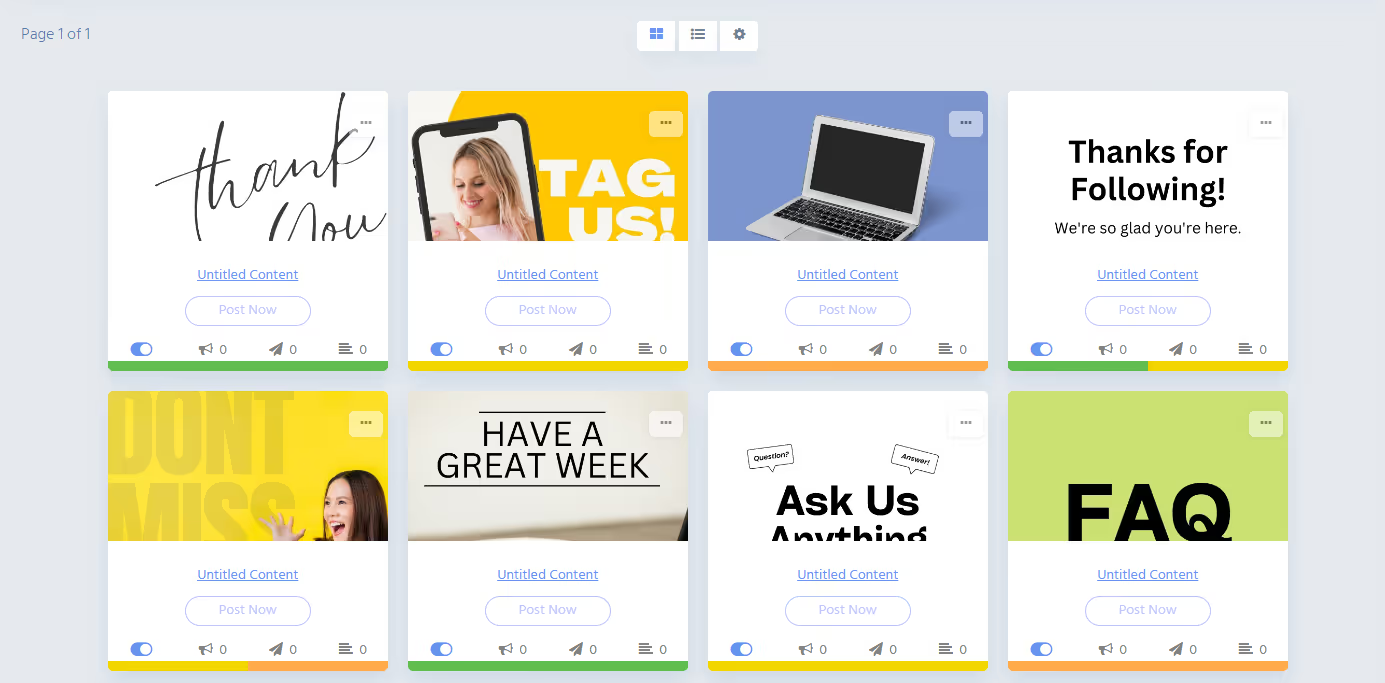
After you’ve narrowed by category, you can use the filter dropdown to sort by various options like date created, media type, or unapproved content.
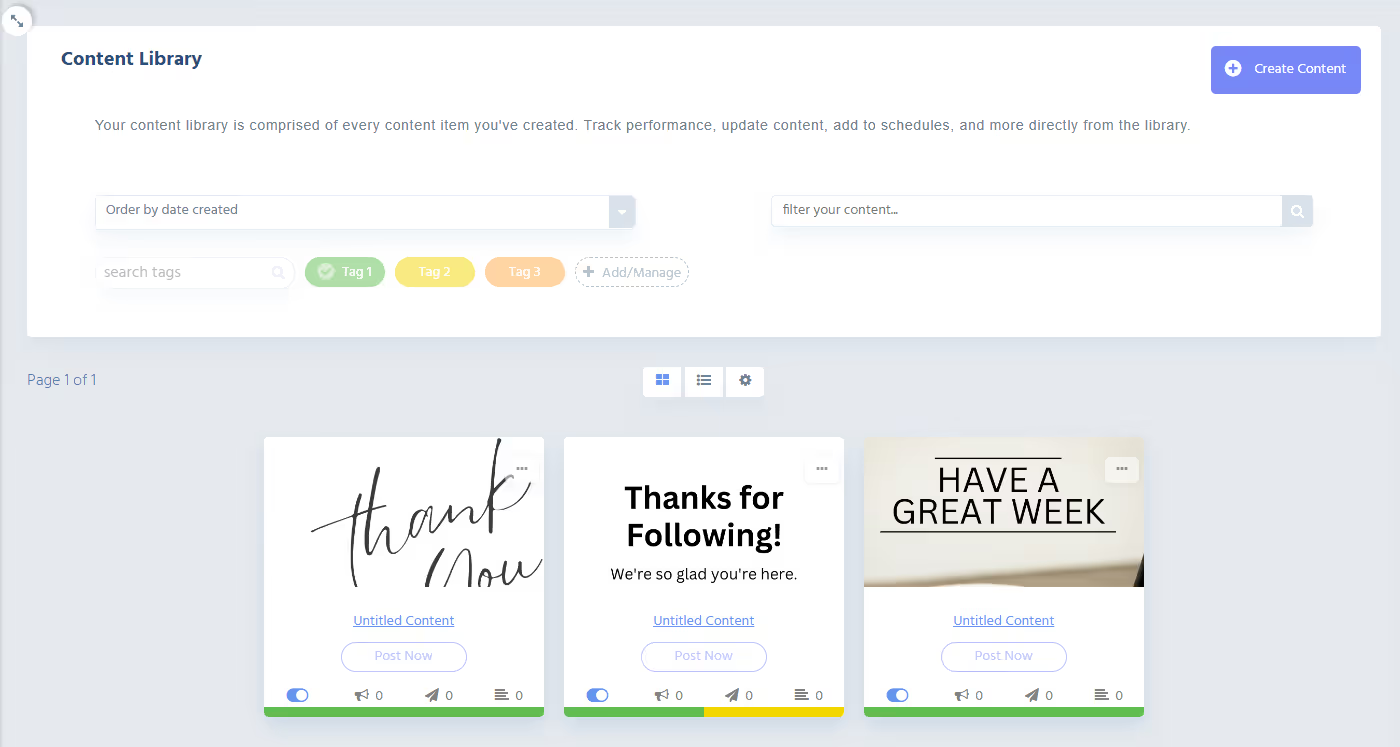
You can also use the search bar to sort through your content’s titles and captions to find specific content.
If you’re managing lots of tags, you can use Bulk Operations to add, override, or remove tags from one or more content items. This feature allows you to create, manage, and apply tags at scale.
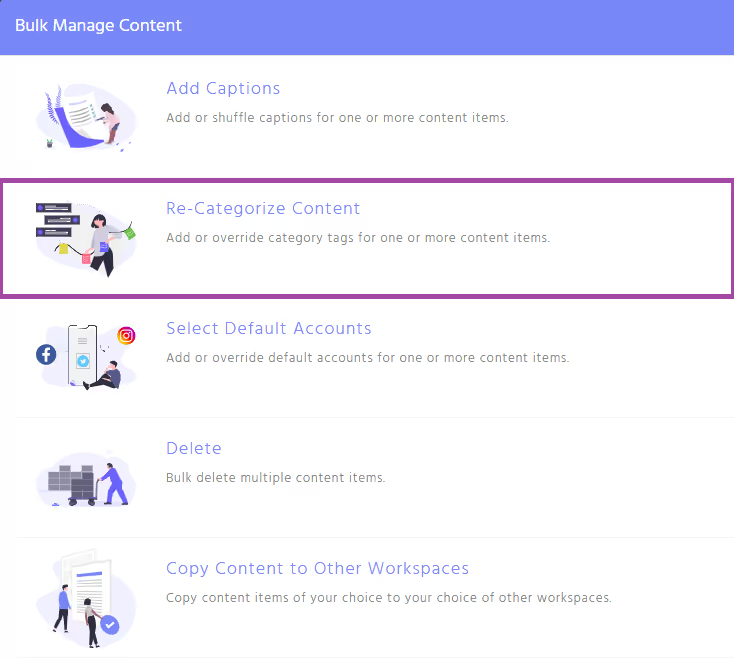
Suppose you’re managing franchises or clients with similar content needs. In that case, you can also use Bulk Operations to copy the content to other workspaces while also copying over the category tag to the new workspace.
This is a great way to move content and tagging structures across workspaces quickly.
Monitor & Maintain Your Categories
We’ll invoke Aunt May this time when we say, “With great power, there must come great responsibility.”

Category tags are incredibly powerful for organizing and managing content. But they can quickly get out of hand if you don’t have a tagging system.
You don’t want a list of tags as big as your content library. So, keep an eye on your list of categories and assess them periodically (once a quarter, bi-annually, etc.) and delete categories no longer serving you to keep your tags tidy.
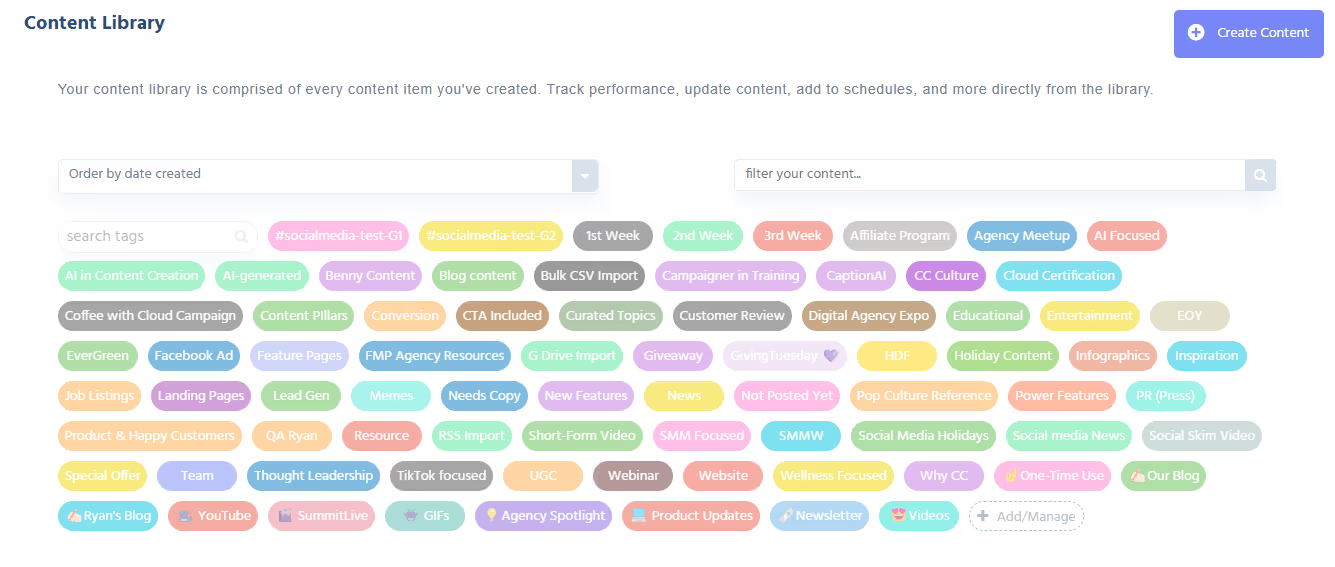
Sometimes, you might not need a category anymore but can’t delete it for some reason (archival purposes, reporting, etc.).
I suggest adding “z - Archive: ” to the beginning of the category's name to send it to the bottom of the list while preserving the tag.
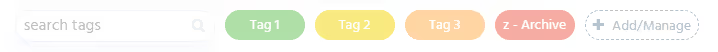
Think of your library of category tags like a bonsai. Don’t try to coax it to grow too quickly, and don’t be hasty in cutting away branches.
Like Mr. Miyagi teaching Daniel-San, creating a tournament-winning content library requires patience and discipline.
Start Tagging Now!
We hope this guide to category tags helps you wrangle your content libraries across your workspaces. Click here to log in and start tagging now.
If you’d like extra help learning to use Category Tags, click here to schedule a demo with our team.
Not using Cloud Campaign to manage your content? Do you need help to keep up with the massive amount of content required for social media? Click here to try our all-in-one SMM platform for two weeks, FREE!
.png)



