
CONTENTS

In this post, we'll explore Instagram Reels strategies for 2025 to help you boost engagement, reach new audiences, and grow your social media presence on Instagram.
Developing and implementing Instagram Reels strategies can be overwhelming. Especially if you aren’t up to speed on Meta’s video best practices.
If you haven’t heard, as of July 2022, all video posts under 15 minutes will be posted as Reels. For better or worse, you may have noticed recently that your feed is full of videos now!
While this shift has upset many users and social media marketers, savvy agencies realize this is an opportunity to grow through video content. This article will explore Instagram Reels strategies and best practices for 2025.
Ready to dive into revamping your Reels Strategy? Download our Instagram Reels Strategy Checklist to get started now!
Download Our FREE Instagram Reels Strategy Checklist
Instagram Reels Strategies for B2B Marketing
Technical Rules
The first rule of Instagram Reels is to follow the rules for Instagram Reels🧼 Ignoring these standards will hurt visibility and engagement, so it’s important to adhere to the technical guidelines for posts. Check out this post from our friends at Customer.AI for more tips on how to Instagram Reels.
Aspect Ratios
The correct Instagram Reels aspect ratio for videos and cover photos is 1080x1920 pixels (portrait). This ensures your video content displays correctly on all devices and avoids algorithm penalties, which we’ll cover later.
It’s important to note that the video aspect ratio in full-screen mode is 9:16, while the aspect ratio in the feed is 4:5.
This means the top and bottom parts of your video will be cut off in the user’s feed, so take this into account when creating and adding video.
Our best advice is to center your subject in the frame. Your Instagram Reels thumbnail, however, should be 1080x1080 pixels (square).
Here's a Reel example from Mya, our Social Media Coordinator, that takes this into consideration:

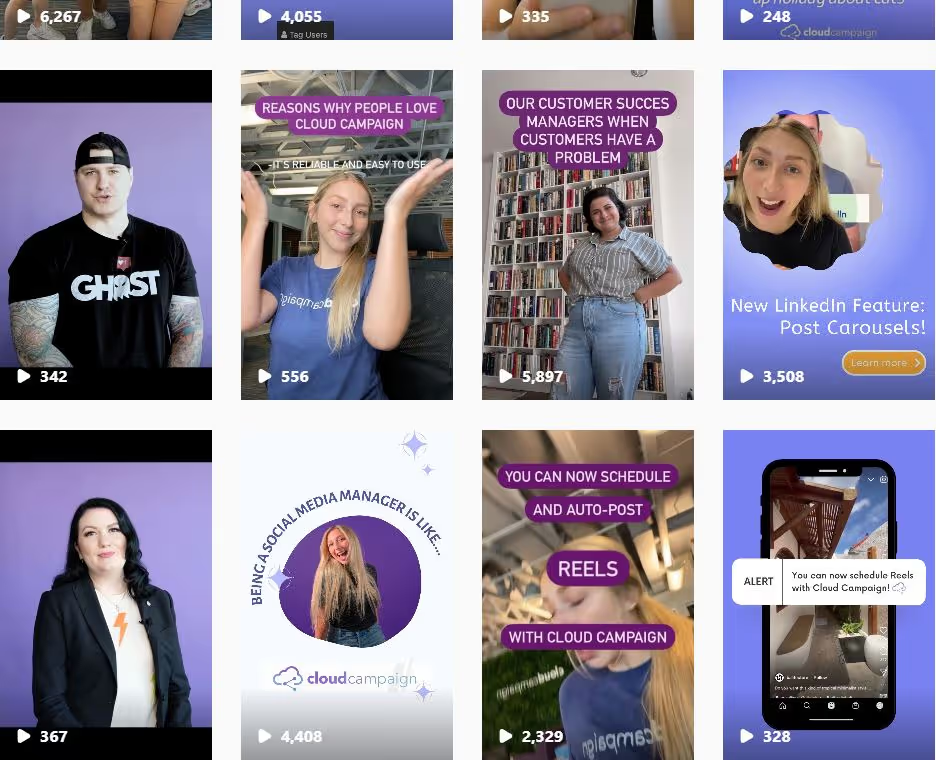
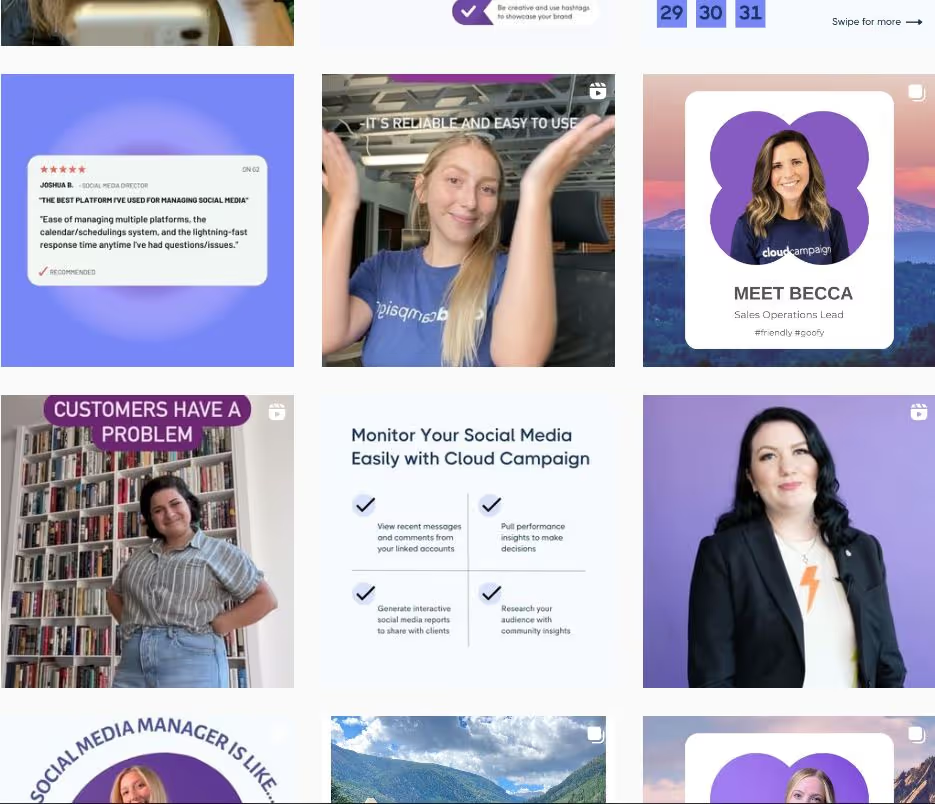
Length of Instagram Reels in 2025
There’s a lot of confusing information about the current Instagram Reels length. Let’s clear the air with the facts: all new videos posted to Instagram under 15 minutes long will show up under reels.
Additionally, you can create Reels up to 15 seconds long with the Instagram app or a dedicated video cutter.
Pro tip: if you’re using Cloud Campaign, you can force a video to appear as a Reel using our Reel toggle feature for video posts.
Text & Captions
You have 2,200 characters to caption your Reels post - use them wisely!
Reels are perfect for making authentic connections with your audience, so use a more casual copy that conveys the personality of the people behind the brand. You can include up to three relevant hashtags, but don’t go overboard.
You should also include text and closed captions on your videos to account for the large portion of users who browse with audio off and those who have difficulty hearing. Make sure text isn’t at the top or bottom of your Reel, so it doesn’t get cut off.
Pro Tip: If you’re saving time by re-purposing TikTok content on Instagram, beware! Instagram’s algorithm will punish you if TikTok’s watermark is present in your video.

Put Campaign Links in the Bio Section
Instagram doesn’t allow for direct linking except in the bio. Make sure you’re driving calls to action to your bio and using a link bio tool like Linktree to manage and track these campaigns.
Set Discrete Goals & Experiments
Before going on a create-and-schedule spree, determine what success looks like and track the relevant metrics to be intentional with your content.
Reels are phenomenal for reaching wider audiences, so views and engagement are great starting points. Depending on the goal of specific campaigns, you should also track view duration and clickthrough rate.
And if you’re using Cloud Campaign, you can use Category tags to create and manage your content experiments quickly.
Use Trends as Inspiration
Video content takes time to create, and everyone has different levels of creative and editing abilities. Look at similar brands in your industry and popular trends and create a list of ideas and templates to kick start your content creation.
Stay tuned for our list of popular Reel content templates to get you started next week!
It’s much easier to emulate and adjust to your brand than to create something completely new. Staying up on trends keeps your brand relevant and has the potential to reach even more audiences. But be sure to stick to trends that fit your brand.
Post Consistently & Intentionally
Social media requires constant care and feeding, and Reels are no exception. Growth on Instagram requires posting consistently, which is tough if creative resources are limited.
Creating content in advance to schedule ahead of time is a great way to work efficiently so you can post regularly. Use a powerful social media management tool like Cloud Campaign to schedule a month's worth of content in advance!
Put Your Instagram Reels Strategies Into Action
Don't forget to download your Instagram Reels Strategies checklist to boost your performance now!
Video content continues to take hold as the preferred format for social media platforms. This can be an obstacle to overcome or an opportunity to grow, depending on your perspective.
But with the Instagram Reels strategies, best practices we’ve covered in this article, content ideas to inspire you, and a powerful SMM tool to schedule, you are equipped to take your Reels to the next level!
If you're curious how Cloud Campaign can elevate your Instagram game, click here for a free 2-week trial. Or, schedule time with our team to find out how our platform fits into your business.
.png)



