How to Embed Social Media Tools Into Your SaaS Product
September 25, 2021
5 min read

CONTENTS

Why Embed Social Media Tools Into Your SaaS Product
It’s no secret that the SaaS (software as a service) industry is growing exponentially. The global SaaS market is projected to grow from $273.55 billion in 2023 to $908.21 billion by 2030 at a compounded annual growth rate of 18.7%.1
Furthermore, a study by G2 and YouVisit2 found that SaaS users who use multiple tools within the same platform are 25% less likely to cancel their subscriptions than users who only use one tool.
This is because offering a wide range of tools can make the platform more valuable to customers and reduce the need for them to switch to another platform.
Another study from Totango3 found that SaaS customers who use multiple tools within the same platform are worth 20% more to the company over the course of their relationship. And SaaS companies that cross-sell their products can achieve up to 90% customer retention. This shows that offering a variety of tools reduces customer turnover and increases revenue.
Ambitious SaaS enterprises like yours recognize this and offer subscription-based software as a primary or complimentary product to grow and scale their business without the prohibitive costs of developing and maintaining software.
However, a major roadblock most enterprises run into when white-labeling software is how to integrate it into their existing SaaS platform. The reality is that while many white-label SaaS options exist, the number of solutions that can be easily embedded into another SaaS platform is limited.

Thankfully, Cloud Campaign was built around the idea of white-labeling and integrating seamlessly with your brand, and we’ve taken that to the next level by making it easy for you to embed a powerful white-label social media platform into your existing SaaS product.
We’re going to show you how in this post. Let’s dive in!
How to Embed Cloud Campaign Into Your Existing SaaS Product or Dashboard
If you’re a SaaS enterprise with an existing product or platform, you can customize Cloud Campaign to match. You can also choose your own subdomain or white-label Cloud Campaign on your domain (i.e. smm.yourapp.com) to create a fully integrated experience.
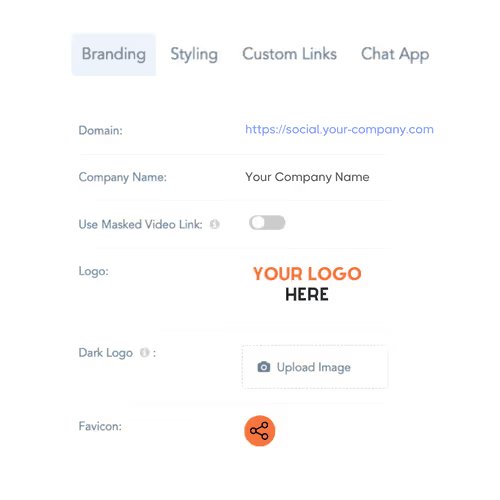
After you’ve set your customizations, you’ll need to upload your logo and favicon to complete the rebranding process.
Next, you’ll need to decide if you want to use the full-screen, off-the-shelf version of the platform or embed Cloud Campaign within your existing product dashboard.
How to Choose Your Cloud Campaign Integration Method
There are two ways to integrate Cloud Campaign into your brand. We’ll break them down to help you decide which method is best for your business.
Standalone Integration
Offering Cloud Campaign as a standalone product is the simplest method because it doesn’t require additional coding or setup. Use this method if SMM is the only product you’re offering or if you don’t rely on a central dashboard.
Embedded Integration
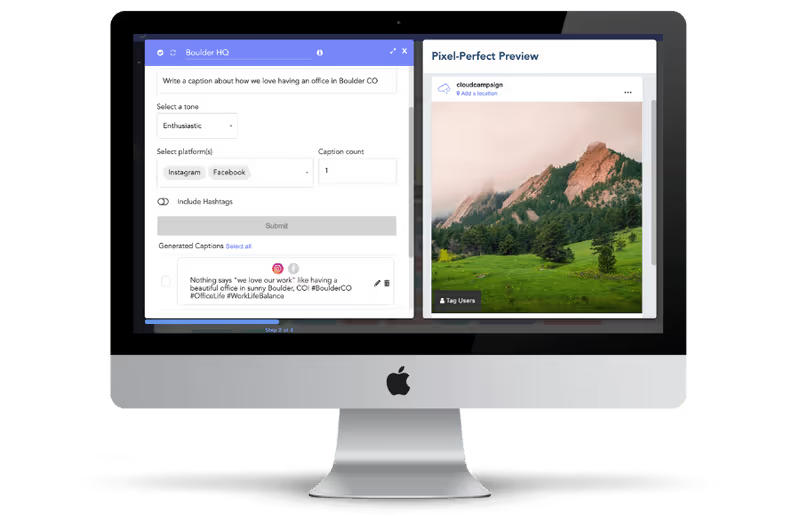
Embedding Cloud Campaign into your dashboard means SMM can live alongside the other software you offer. This allows you to integrate the platform into your ecosystem seamlessly.
This involves using a simple Javascript snippet to navigate users through Cloud Campaign’s embedded app by exposing only the screens or pages your customers are interested in.
You can also turn on and off specific platform features based on subscription tiers, which gives you the ability to upsell plans based on feature access.
Technical Details for Embedding Cloud Campaign Into Existing SaaS Solutions
If you’re wondering what embedding Cloud Campaign into your current SaaS dashboard looks like, from a technical perspective, we’ve got you covered.
You will need to use an iframe to embed the platform, which is achieved through the following syntax:
To navigate through the embedded app using your application’s nav bar, you’ll use the following syntax:
To provision workspaces (also known as clients) and users, you’ll use REST API endpoints to create, update, and delete workspaces and users using the following syntax:
Conclusion
White-labeling and embedding Cloud Campaign into your existing offering is the fastest and most cost-effective method for integrating powerful SMM tools into your suite.
We hope this guide has helped you understand how easy it is to bring award-winning software into your portfolio. Click here to get started with embedding Cloud Campaign into your solution.
References
1 [Reference: Software as a Service Market Size -https://www.fortunebusinessinsights.com/software-as-a-service-saas-market-102222]
2 [Reference: G2 and YouVisit - "The Power of Product Usage and Customer Engagement" (https://www.g2.com/resources/g2-youvisit-research-report)]
3 [Reference: Totango - "How to Increase Customer Lifetime Value with the Right Customer Success Strategy" (https://www.totango.com/blog/increase-customer-lifetime-value)]
.png)



