blog

Cloud Campaign Features

Boost Client ROI: AI-Powered Workspace Profiles Deliver Localized Content, Effortlessly
Boost Client ROI: AI-Powered Workspace Profiles Deliver Localized Content, Effortlessly
August 5, 2025
5 min read

CONTENTS

In the fast-paced world of social media management, agencies are constantly looking for ways to deliver more value to clients, scale their operations, and stand out from the competition.
What if you could provide highly-specific and incredibly relevant content for every single client with significantly less effort?
Today, we're thrilled to announce Workspace Profiles. This game-changing new feature transforms how you leverage AI within Cloud Campaign, allowing you to create bespoke content at scale like never before.
The Challenge: Scaling Personalized Content Without Scaling Effort
You know the drill: clients expect tailored content that speaks directly to their audience, reflects their brand, and addresses their specific location and services.
Manually crafting this level of personalization for dozens or hundreds of clients is a massive time sink. It limits your capacity to take on new business, explore new revenue streams, or simply enjoy a healthier work-life balance.
That's where Workspace Profiles come in.
Introducing Workspace Profiles: Cloud Campaign’s New Brain for Brand Context
Workspace Profiles act as a central hub for all the essential descriptive information about your clients' businesses.
Think of it as giving our AI tools a deep understanding of each brand you manage, enabling them to generate content that's not just "good," but truly relevant, localized, and on-brand from the first draft.
How does this translate to real benefits for your agency?
- Hyper-Specific Content Generation: Say goodbye to generic AI output. With Workspace Profiles, our AI-powered tools gain critical context, allowing them to produce relevant captions and social inbox responses that perfectly align with your client's industry, location, target audience, and services.
- Massive Time Savings: Imagine dramatically cutting down on editing time. By customizing content from the beginning, Workspace Profiles ensures that the AI's initial output is already highly relevant, saving your team hours they'd typically spend refining.
- Enhanced Client Value: Deliver truly bespoke social media management that your clients will notice. The quality and relevance of your content will allow you to solidify existing relationships, attract new clients, and potentially even charge more for your elevated service.
- Scale Your Agency: By reducing the manual effort per client, your team can manage more accounts without feeling overwhelmed. This frees up resources to focus on strategy, business development, or exploring other innovative services.
Get Started: Setting Up Workspace Profiles is a Breeze
We've made it incredibly simple to empower your AI with this new level of brand intelligence. Filling out these fields helps Cloud Campaign provide the most accurate and personalized output.
Here's how to set up Workspace Profiles for each of your clients:
- Navigate to Brand Settings: From your client's workspace menu, click on the Brand Settings tab.
- Scroll to Brand Profile: Simply scroll down the page, and you'll find the new Brand Profile options.
- Complete the Fields: Fill in the following descriptive fields with information about your client's business:
- Brand Voice: (e.g., authoritative, playful, professional, casual)
- Top 3 Services: (e.g., residential plumbing, commercial HVAC, emergency repairs)
- Industry: (e.g., real estate, restaurant, fitness, healthcare)
- Location: (City, State/Province, Country)
- Target Audience: (e.g., small business owners, young families, local foodies)
Once these fields are completed, that's it! Our AI algorithms will automatically leverage this information whenever an AI-powered tool is used, ensuring a higher level of relevance and customization.
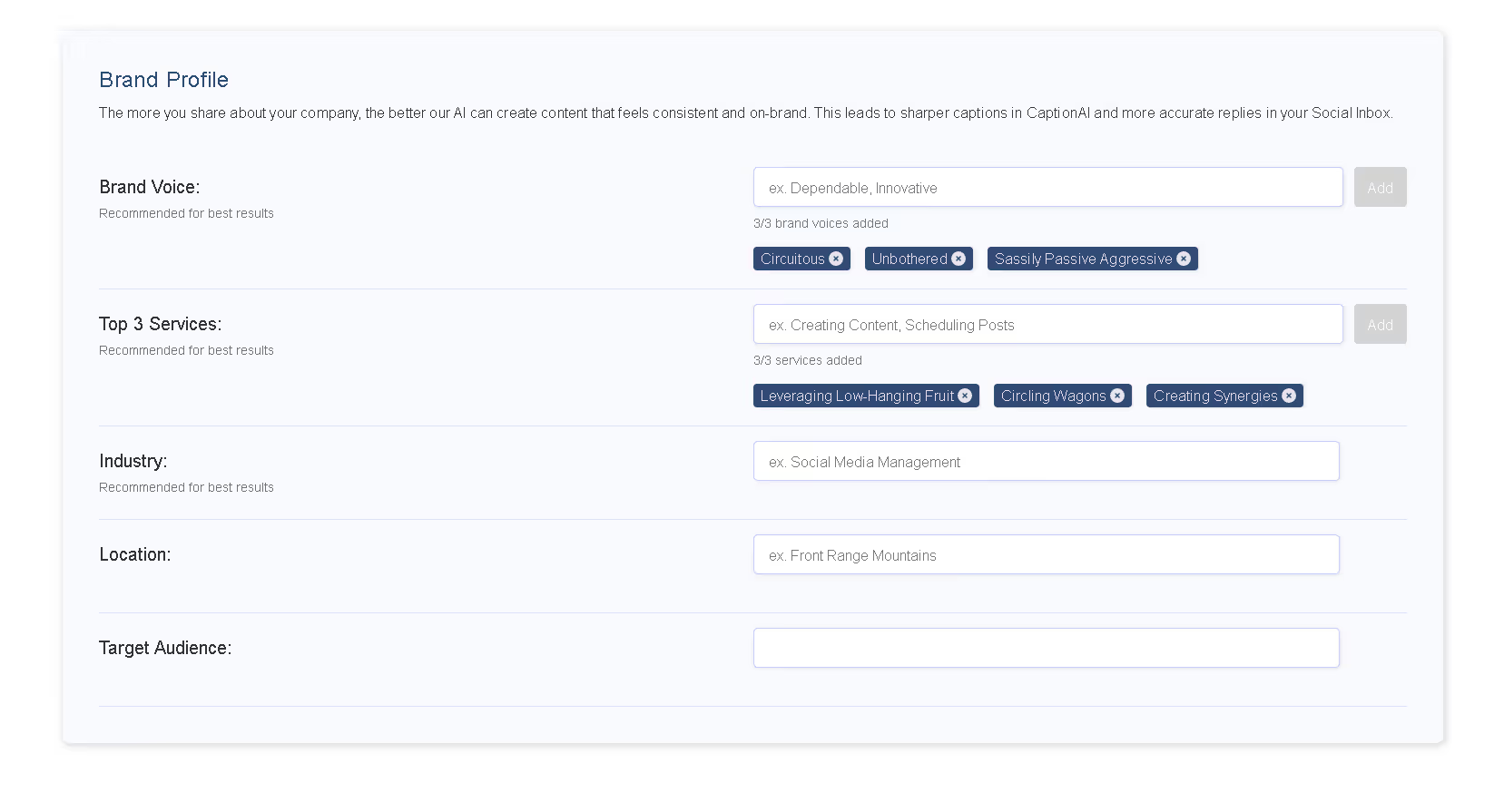
You don't need to take any additional actions - the context is passed seamlessly behind the scenes.
What's Next for AI and Workspace Profiles?
Initially, Workspace Profiles will supercharge our Social Inbox responses, enabling our AI to generate automated replies that are contextually accurate and aligned with your clients' brands and services.
Imagine receiving a message about a specific service. With a single click, our AI generates a personalized, localized response for you instantly, drawing directly from the details you've provided in the Workspace Profile. That’s just how easy it is!
Click Social Inbox from the left navigation bar, select a message you want to respond to, then click Reply.
From here you can type out a response manually, use a saved canned response, or use AI to generate a response with a single click.
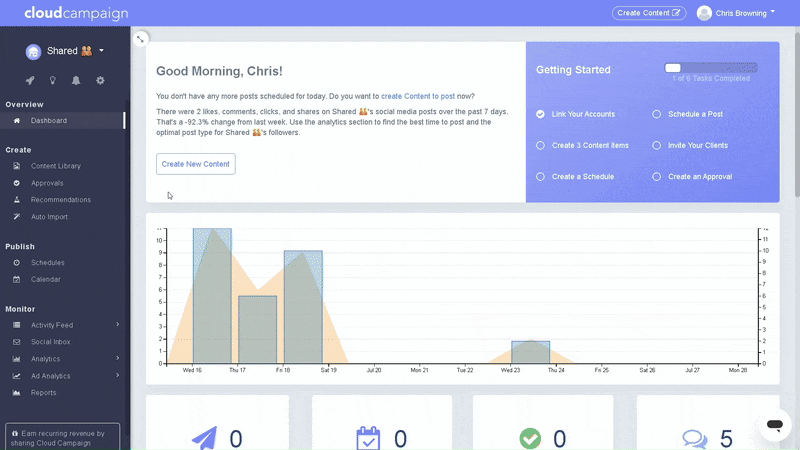
Workspace Profiles and CaptionAI are also connected, meaning that your captions will use the brand’s information when generating captions.
And this is just the beginning!
We're actively developing more exciting AI functionalities that will integrate with Workspace Profiles, including upcoming features like AI-powered image generation, which will leverage these descriptions to create highly relevant visuals for your content. Stay tuned!
Ready to provide highly-specific, localized, and relevant content for your clients with considerably less effort? Click here to explore Workspace Profiles now or start your free 2-week trial and start overhauling your social media management.
.png)


